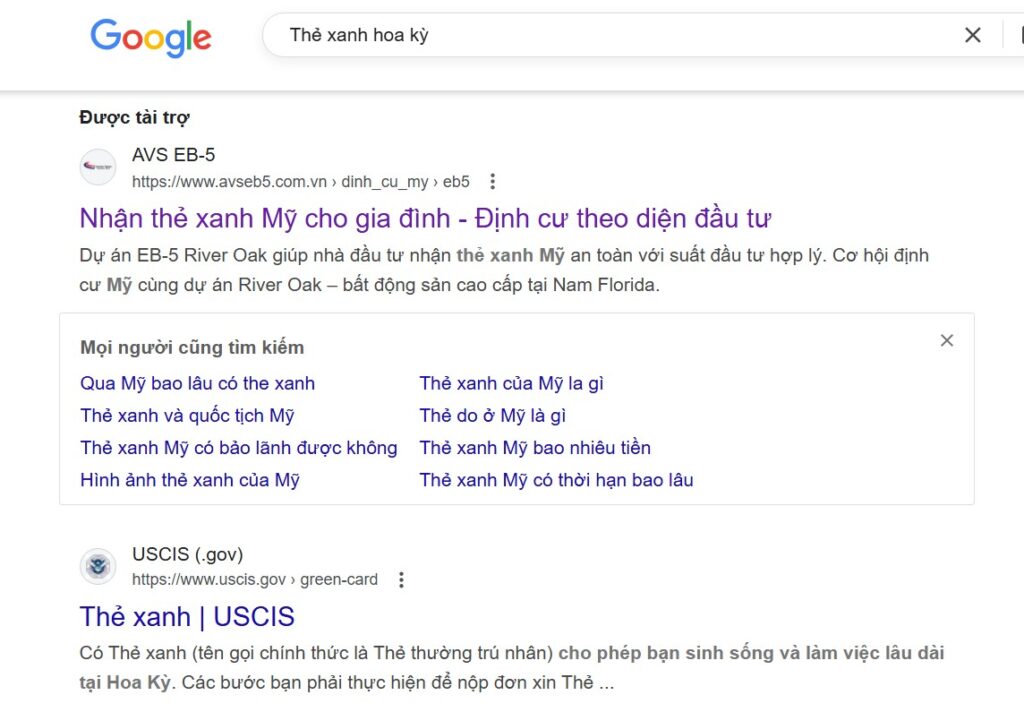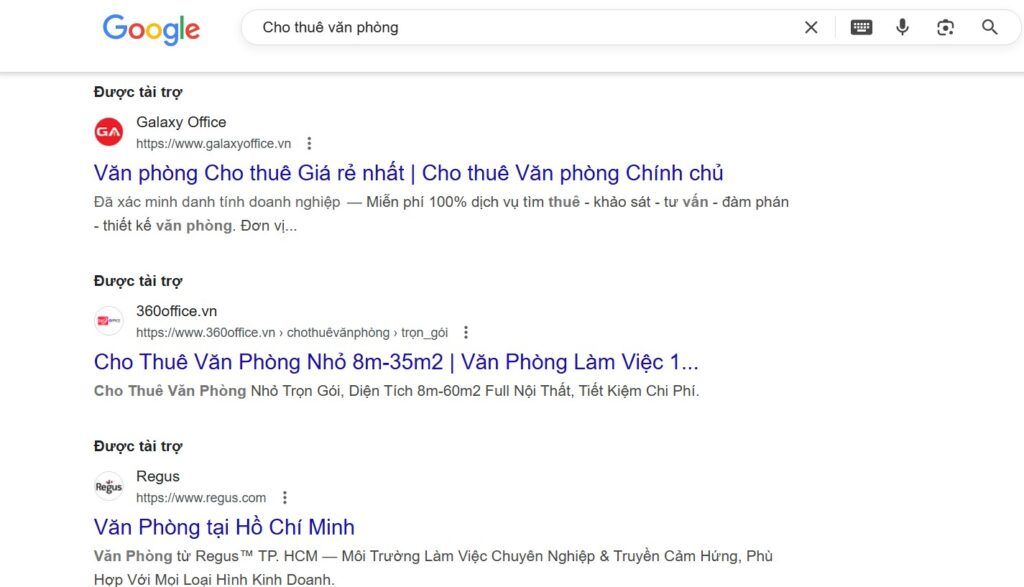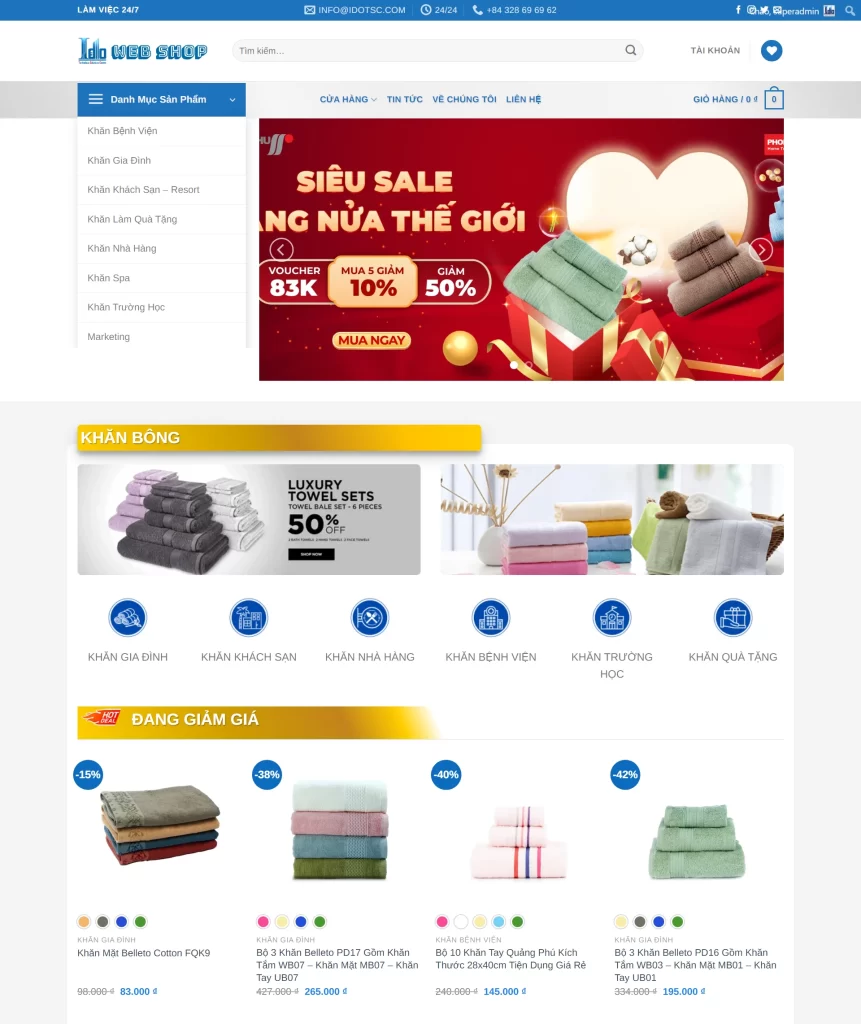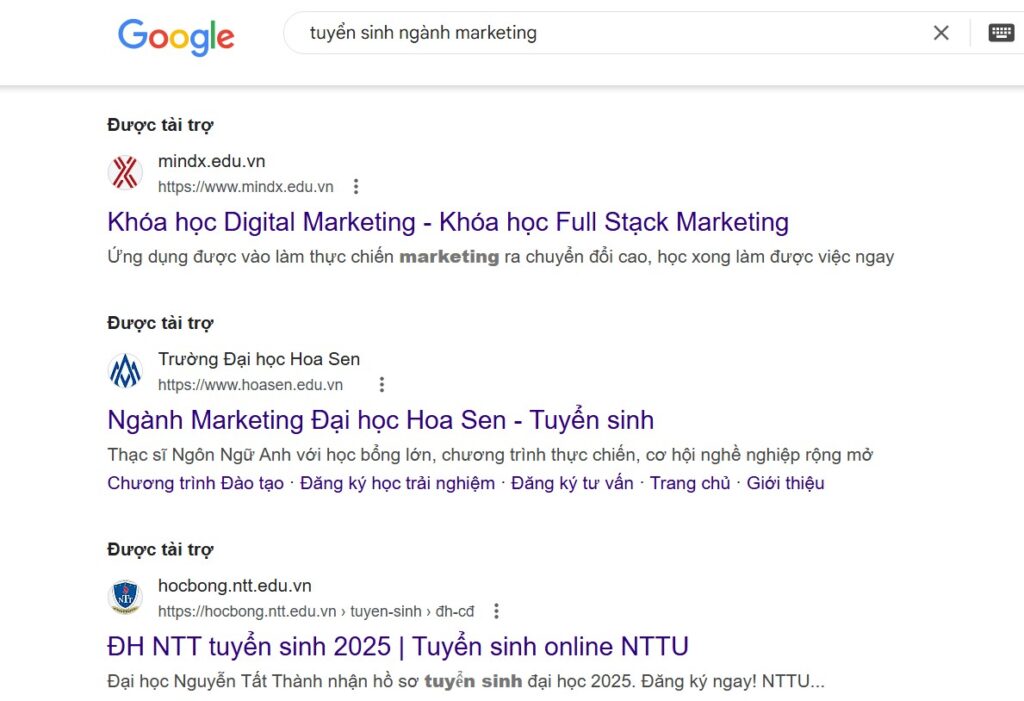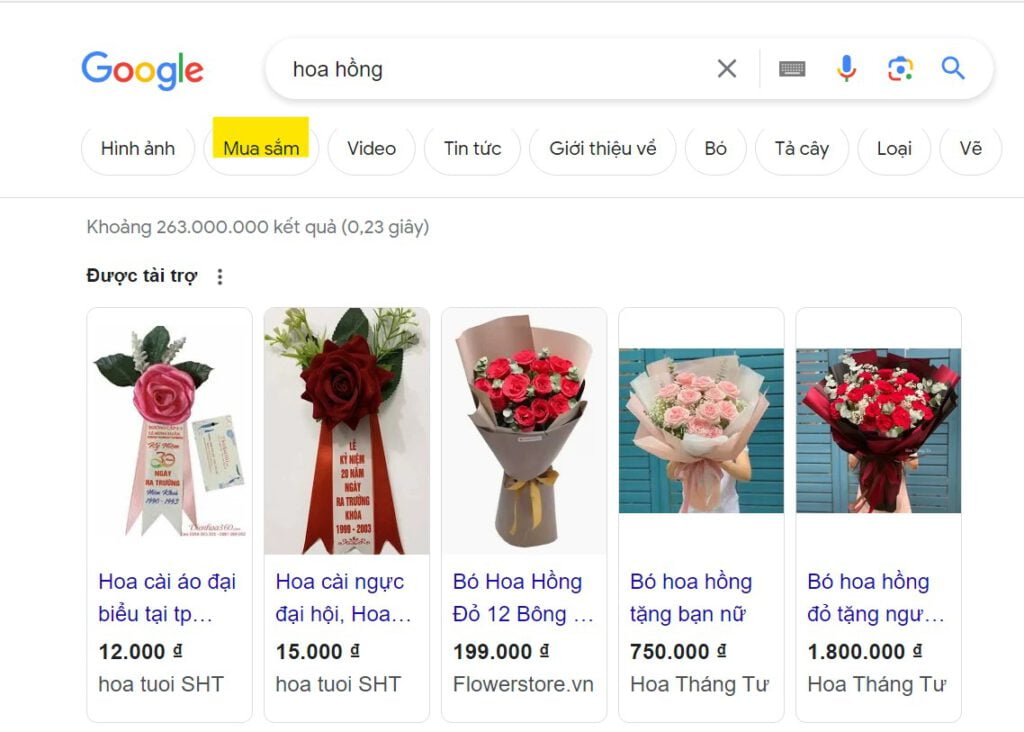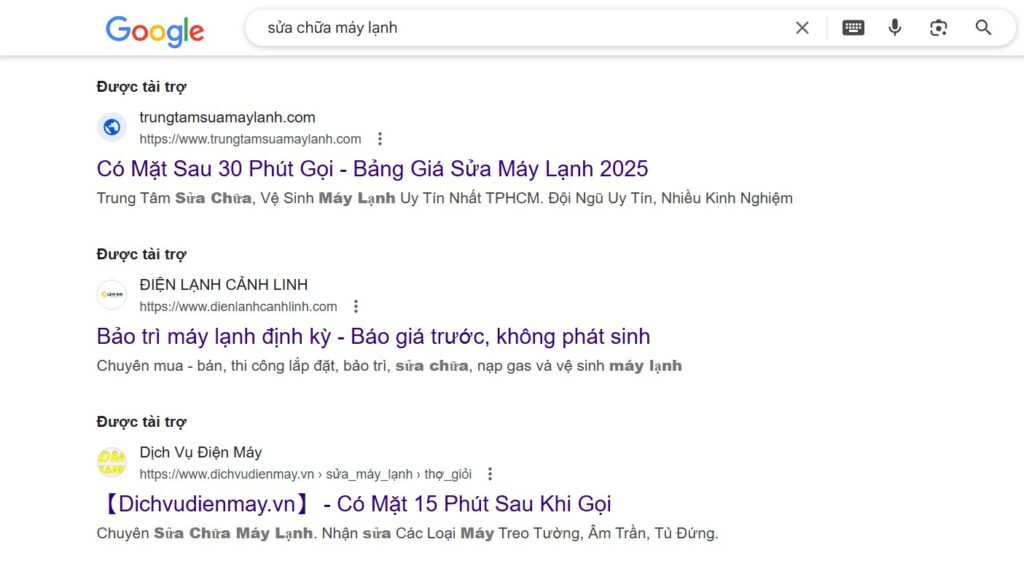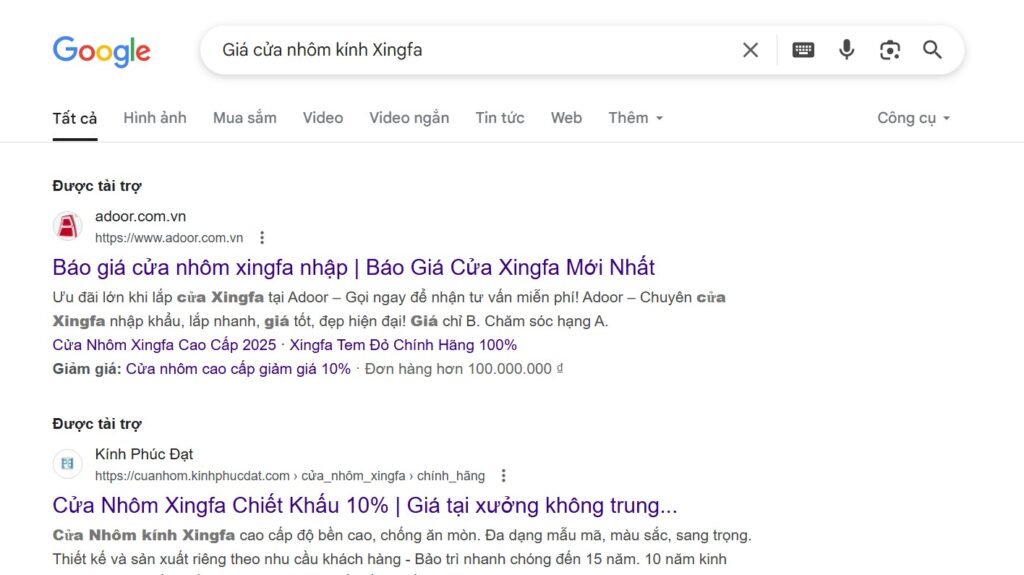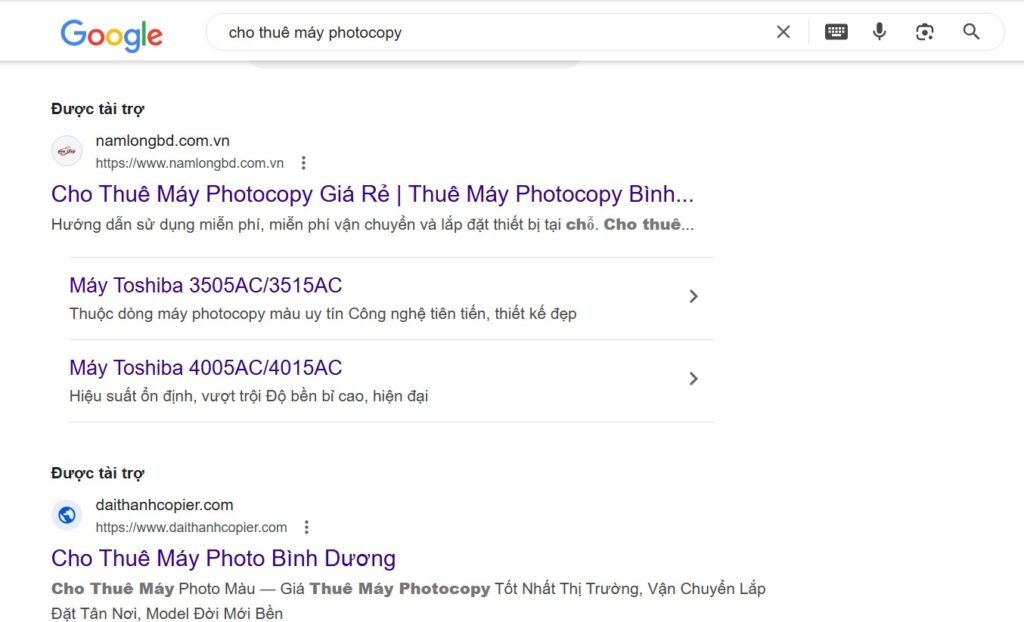About Google TagManager
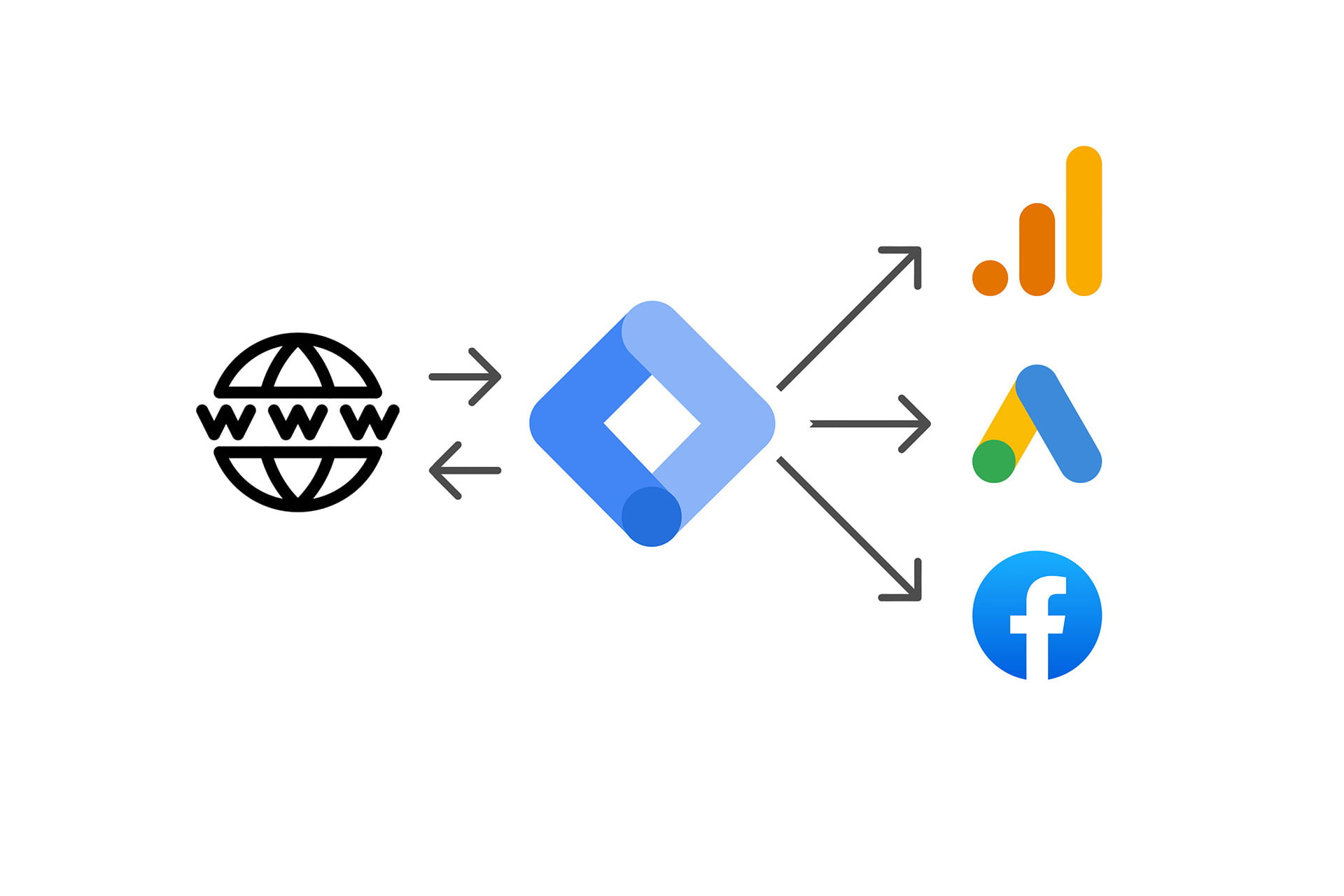
1. What is Google Tagmanager?
Tagmanager is a tag management system that helps manage digital marketing tags (sometimes called tracking pixels or web beacon tags), used to track activity on technical properties like websites or web application. It can also be used to make dynamic changes to a website or application through the insertion of code or tags.
A tag management system replaces countless tags with a single tag with a single container attached to all areas of a technical property. The tag management system then “activates” individual tags as appropriate based on the rules, navigation events, and data that have been defined.
Google Tagmanager is a tag management system provided by Google for free. It is a powerful tag manager that includes all google tags, HTML custom tags, JavaScript, 3rd party custom tags.
2. Advantages of google tagmanager.
Advantages of using google tagmanager to manage your tags include some of the following outstanding advantages:
You only need a single google tag tracking code on your website and install other tracking codes on google tagmanager. This helps the website reduce the direct installation of external tracking codes, you can change custom tags without intervention on the website.
Google tagmanager has built-in tags of google services such as google analytics, google ads, google adsense, this helps reduce the load of custom HTML code, helping to reduce the load on the website.
Google tagmanager has built-in variables to track triggers.
Google tagmanager is available for free.
3. Basic way to use google tagmanager.
We show you how to use google tagmanger at a basic level. With slightly more advanced settings I will share in other posts.
First of all, you need a google or gmail account to be able to use google tagmanager.
Access google tagmanager via the link: tagmanager.google.com.
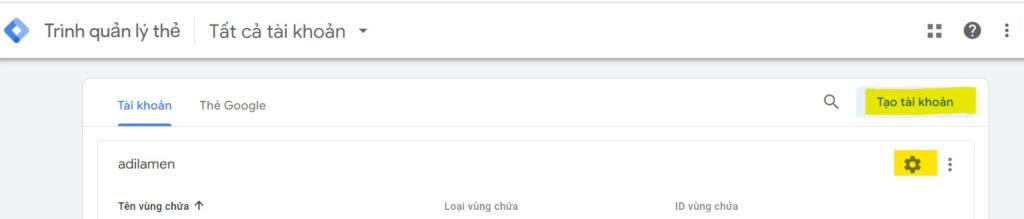
If you are creating an account for the first time, you need to create a new account before creating a container.
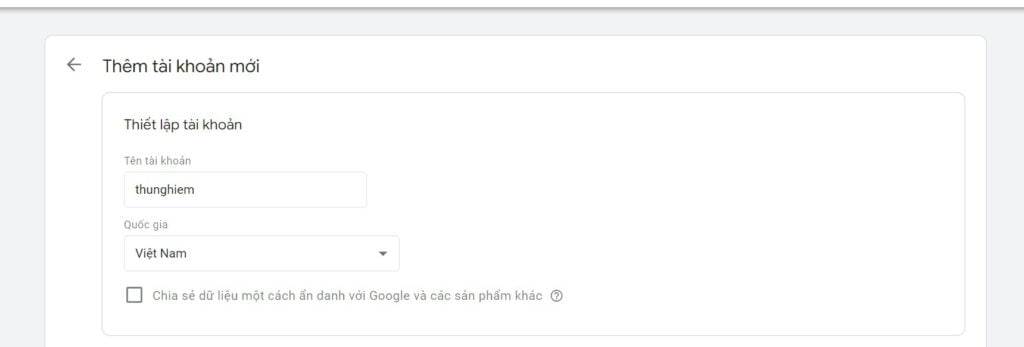
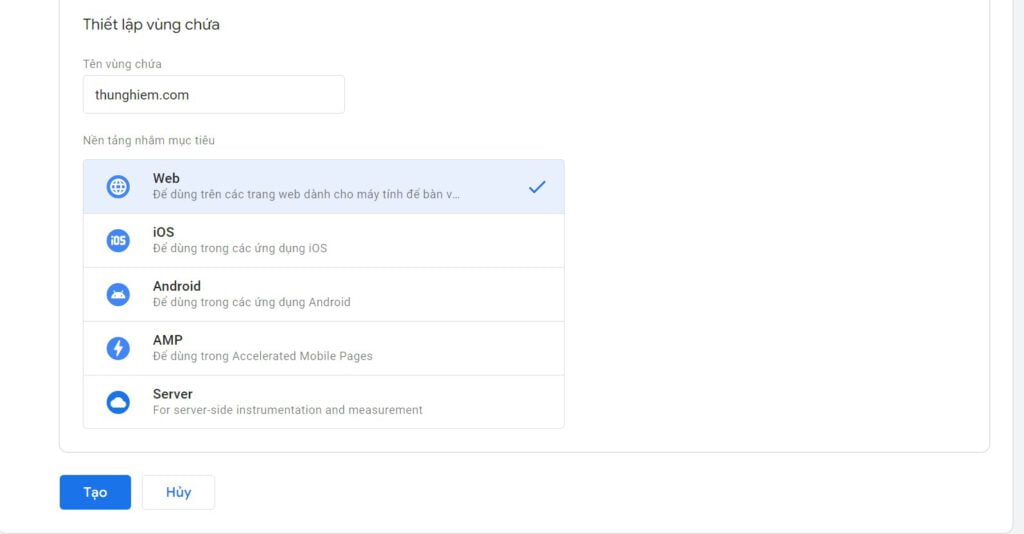
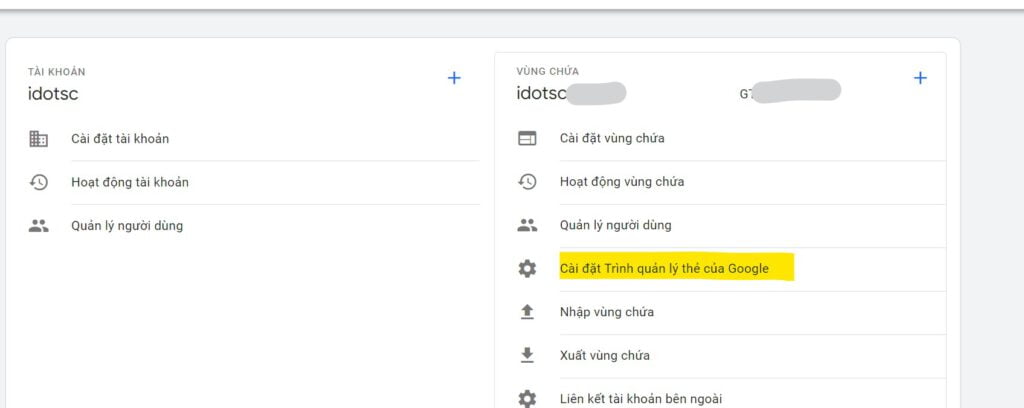
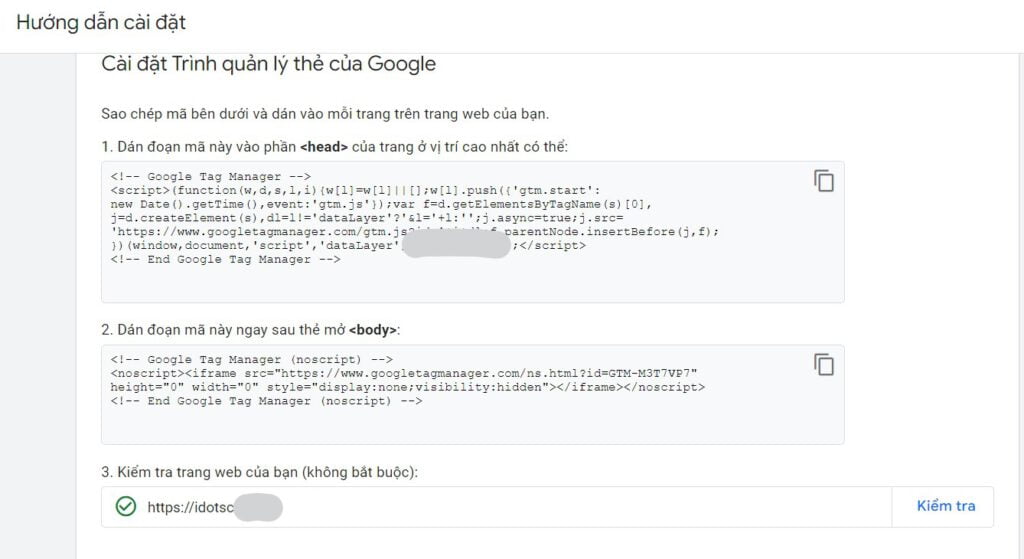
When you install according to the instructions, remember to check to see if the code has been installed properly.
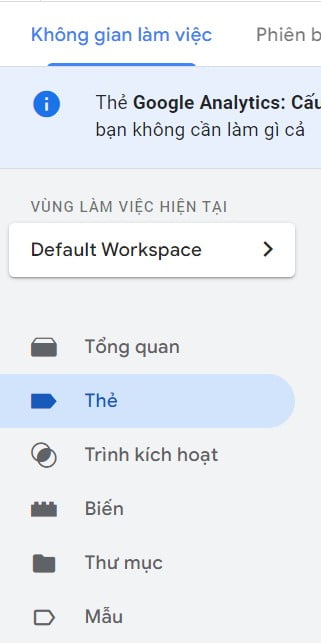
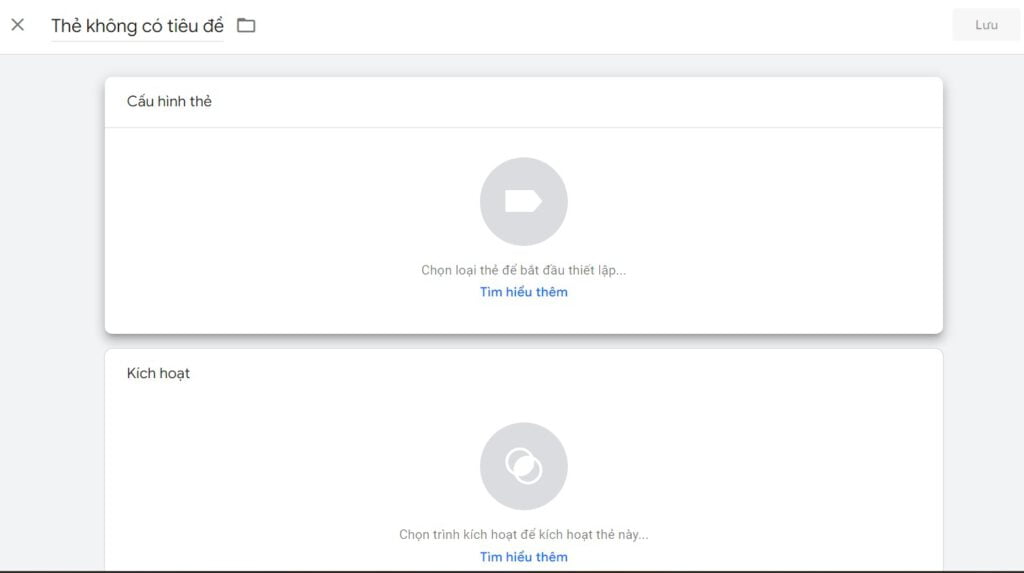
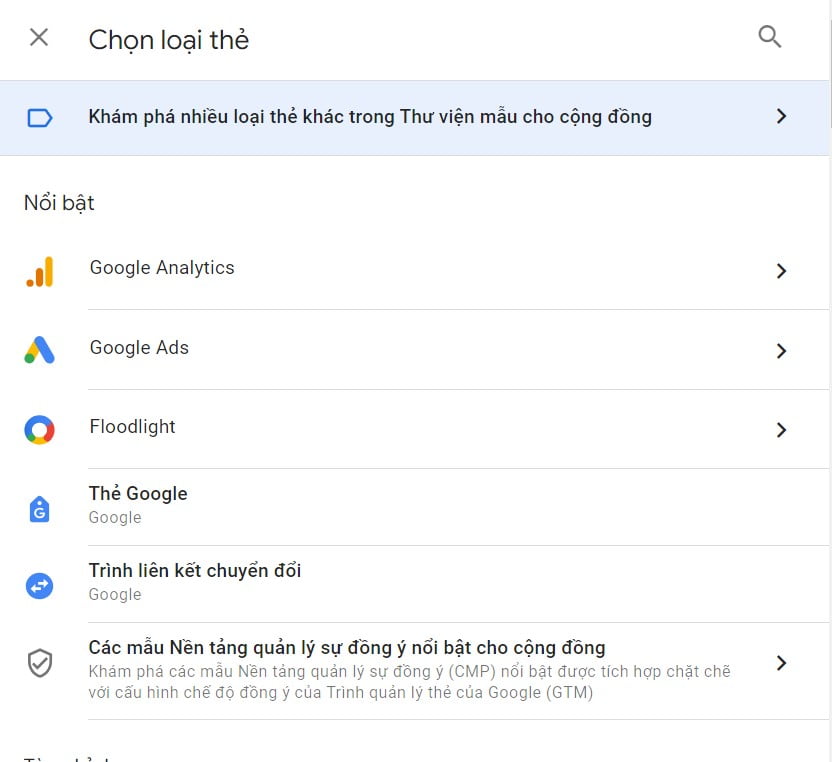
Tags available on google tagmanager include:
– Google analytics settings tags, tracking and conversion setup for google analytics.
– Settings tags for google ads conversion tracking, remarketing ads, remarketing.
– Tago tracks the on-page conversion linker.
– Other google tags.
– 3rd party tags and socail such as: linkedin, pinterest…
– Custom HTML tags.
Good luck.