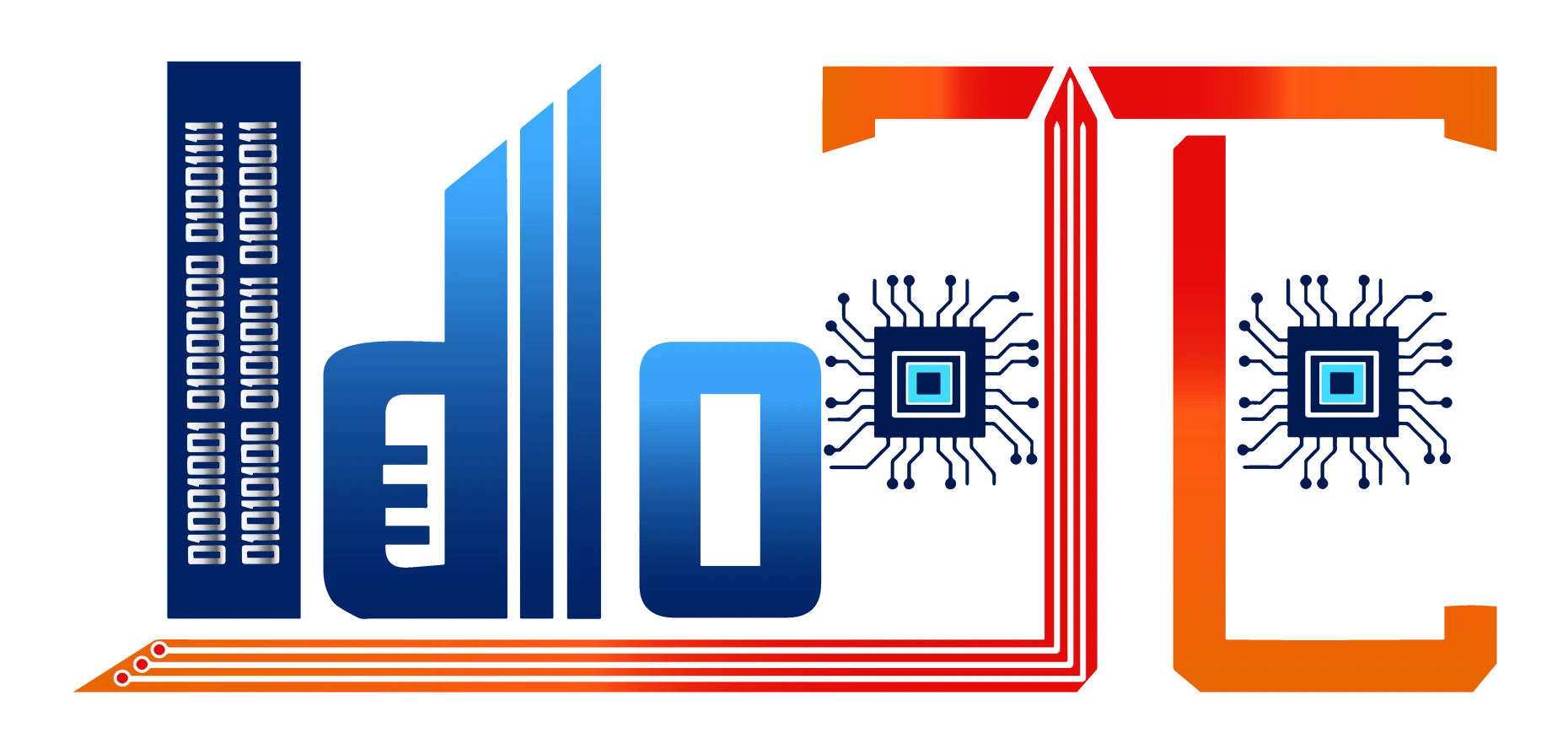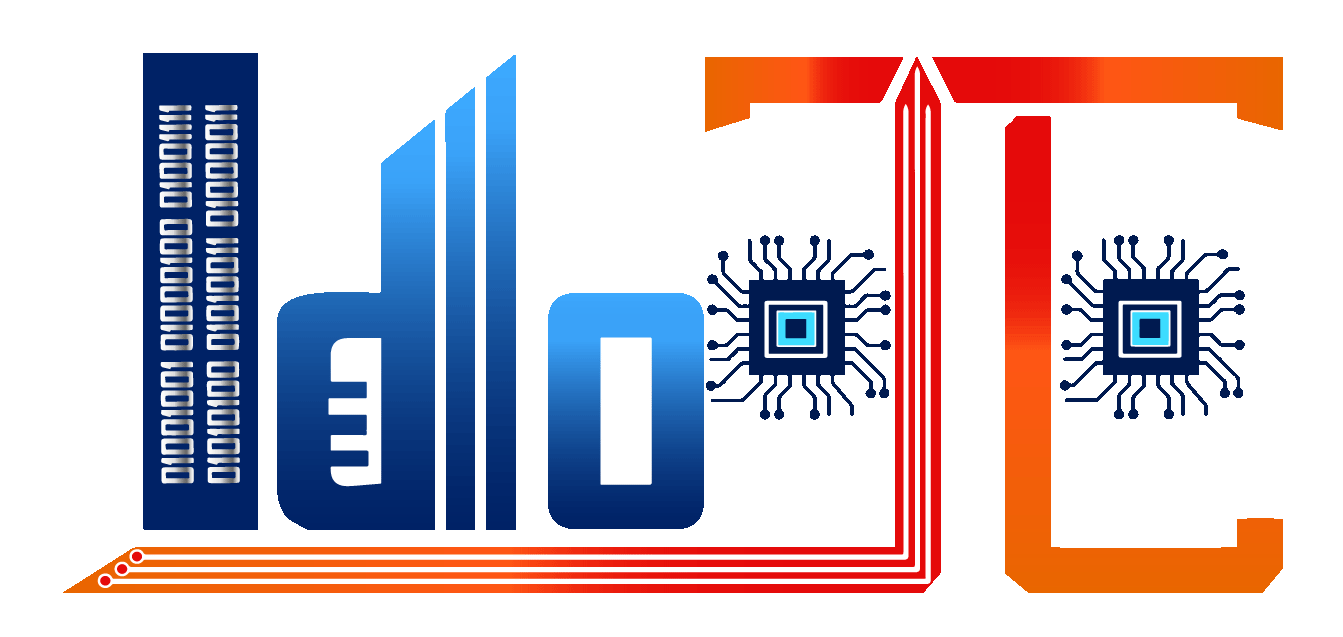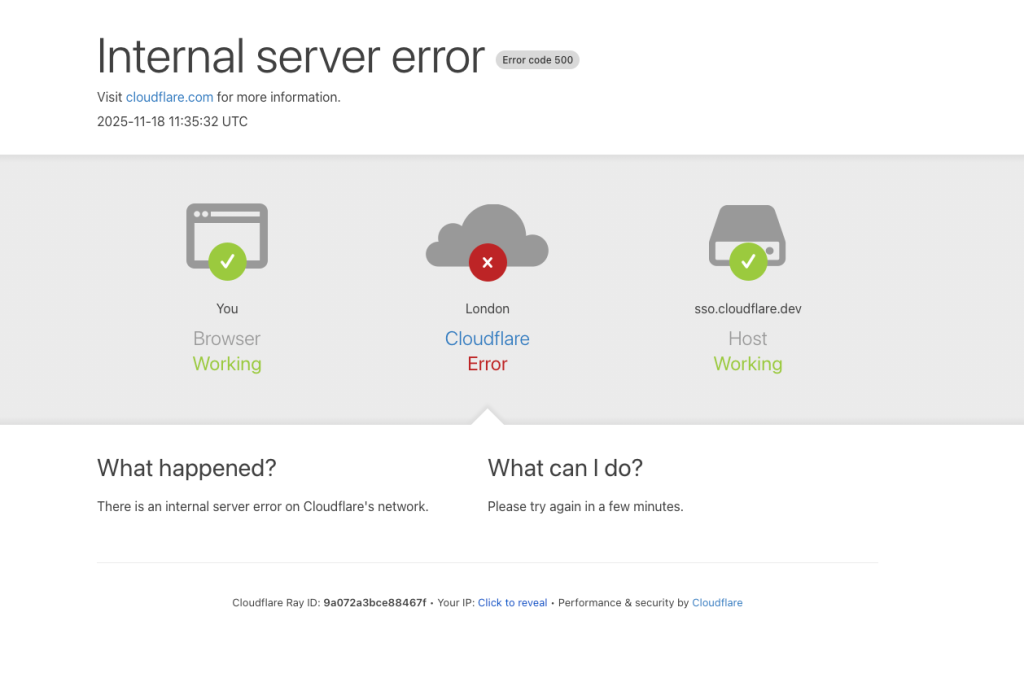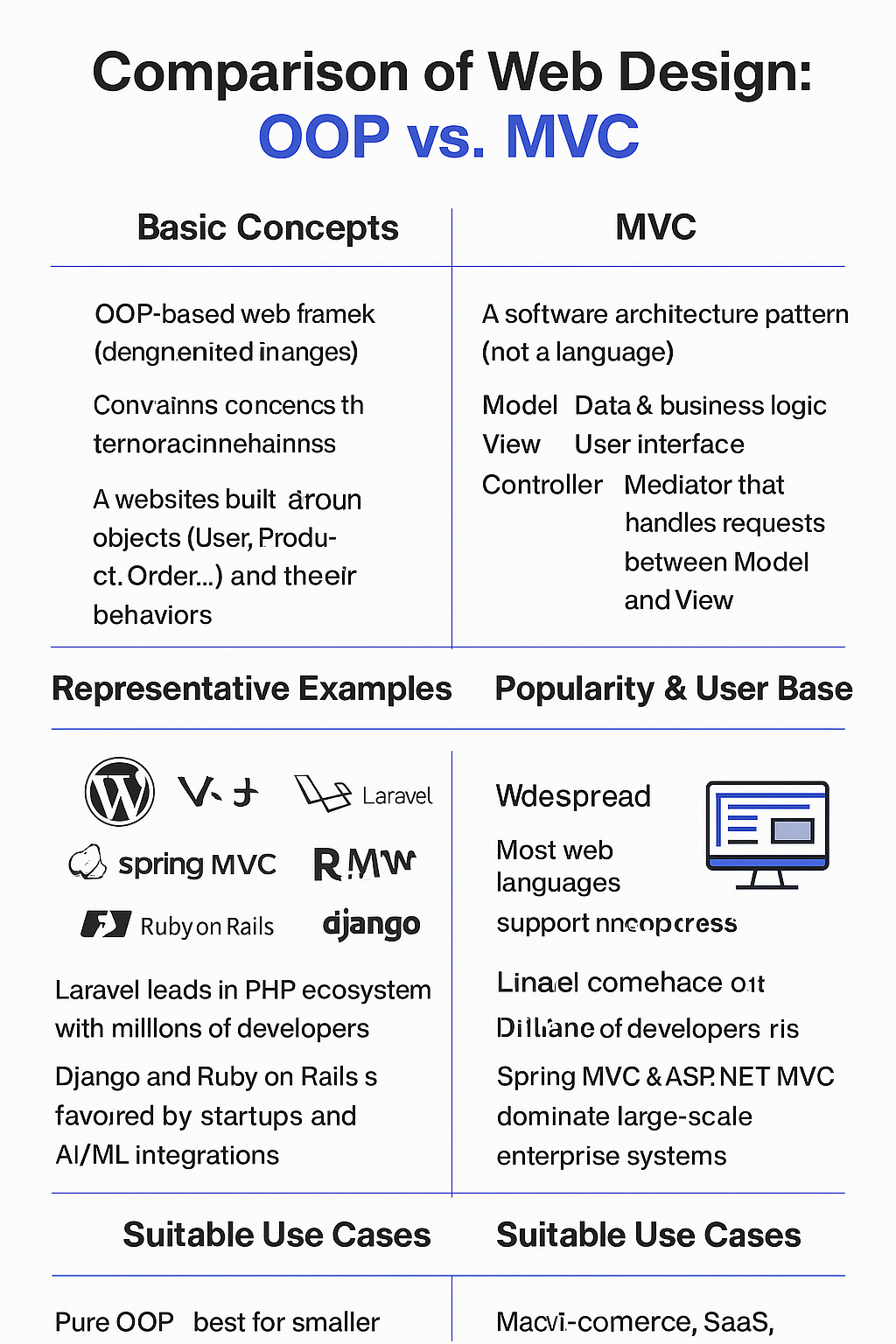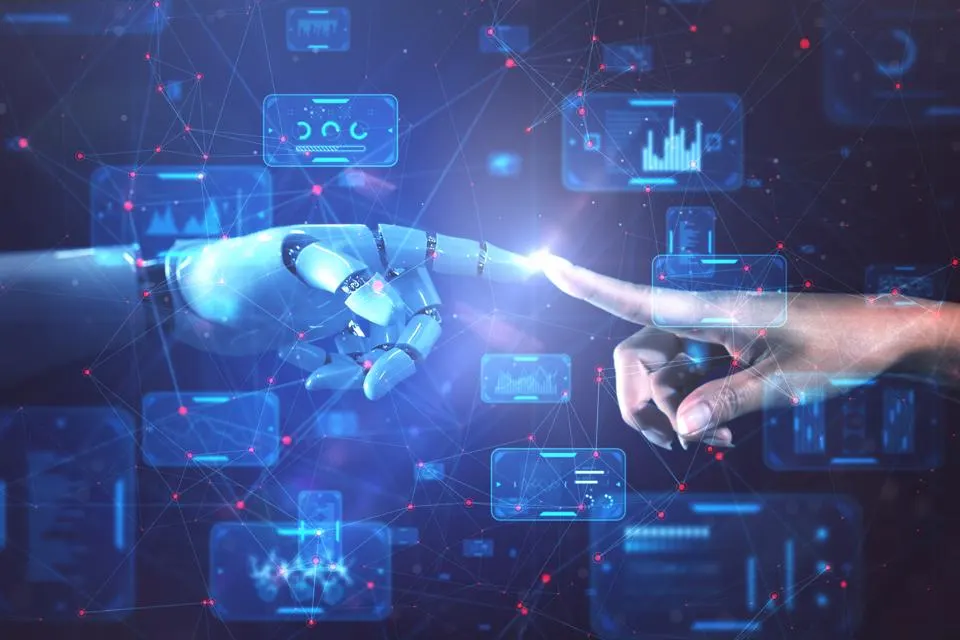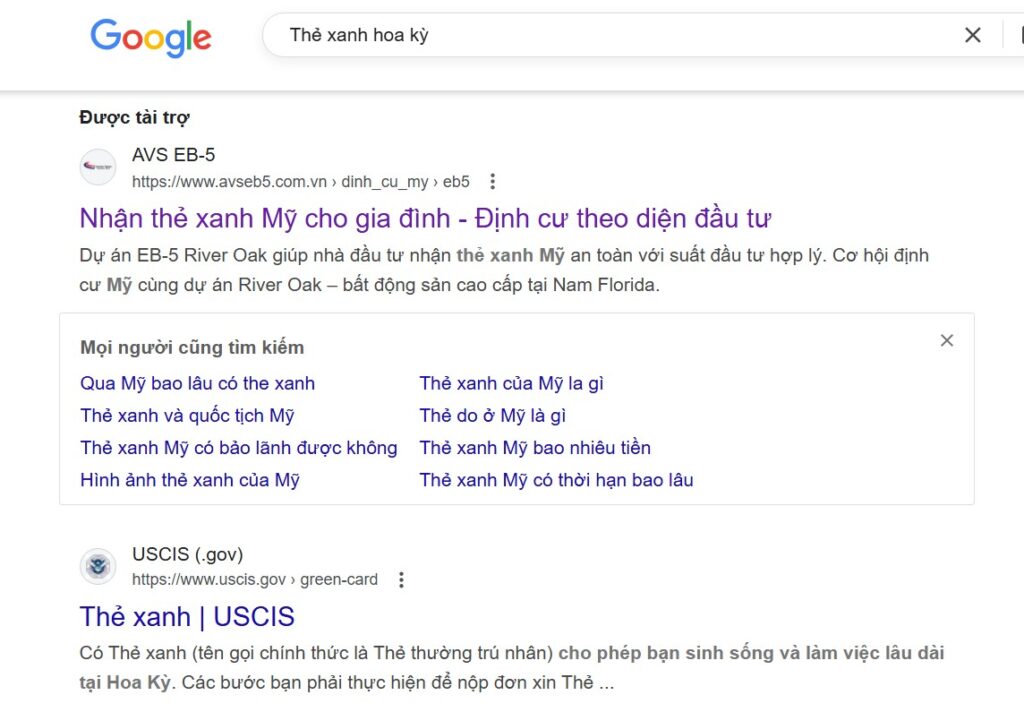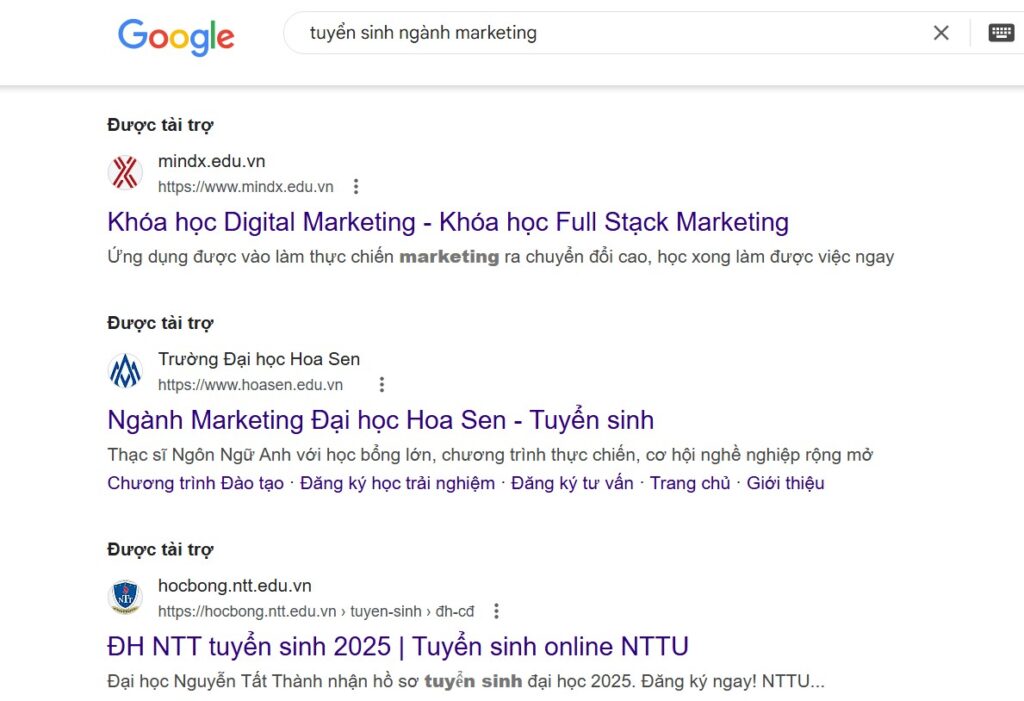Install redis cache for VPS using directadmin

1. What is Redis?
Redis (acronym for Remote Dictionary Server) is an in-memory distributed database, used as a cache database that stores data as key-value pairs. Through in-memory message brokers, at optional intervals.
Redis supports many different types of abstract data structures, such as strings, lists, maps, sets, ordered sets, HyperLogLogs, bitmaps, streams, and spatial indices. This project was developed and maintained by Salvatore Sanfilippo, starting in 2009. From 2015 to 2020, he led a core team of staff on the project sponsored by Redis Labs. Salvatore Sanfilippo left Redis in 2020. Redis is currently open source software released under the BSD 3-clause license. In 2021, not long after the original author and main maintainer left the project, Redis Labs removed the word “Labs” from its name and is now known simply as “Redis”.
Redis is a type of database developed on the idea of a system that can be both a data storage system and a cache at the same time. It is designed so that data is always modified and read from the computer’s main memory, however it also supports storage on disk but in a format that is not suitable for random data access. The storage data format is designed so that it can be re-formatted and reconstructed into memory after a system reboot.
With this organization, Redis provides a very unusual data model compared to a relational database management system (RDBMS). User queries are not intended to be executed by the database engine but are simply operators on the given abstract data types. To be able to act as a cache, data must be stored in a way that is suitable for later retrieval. Access is performed instantaneously without the need for assistance from the database system in the form of indexes, aggregate queries or other common query types of traditional RDBMS. system. Instead Redis is implemented using multiple system calls, called forks, to clone the processes that store the data, which allows the parent process to continue serving queries from the client while the child process remains Make copies of data in memory on disk.
2. How to install Redis VPS using Directadmin.
There are many ways to install redis for VPS using Directadmin. Because redis can be installed via custombuild, today we will introduce how to install redis via custombuild as follows:
1. Log in to VPS administration on Direcadmin to enter custombuild.
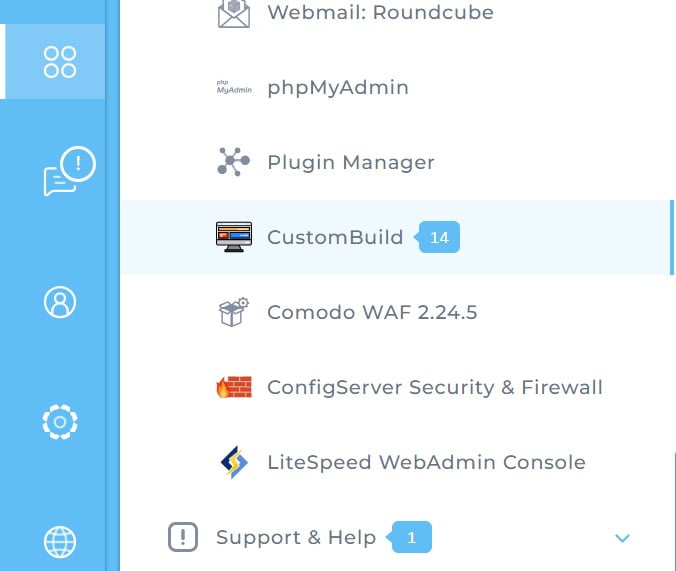
Log in to VPS administration on Direcadmin to enter custombuild.
2. Go to options in custombuild to enable redis settings.
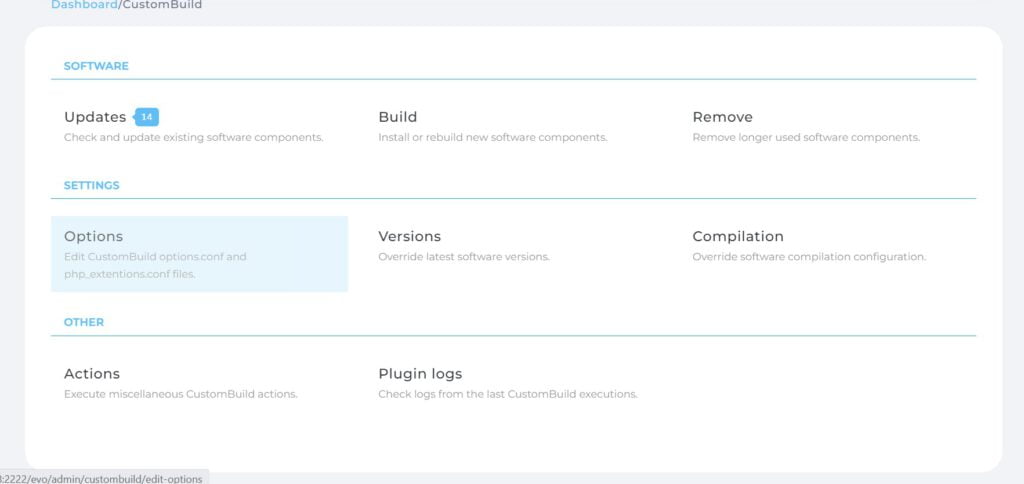
Go to options to enable redis settings.
3. Enable redis in Advanced and redis extension for php.

In the Advanced settings redis section, change to yes.
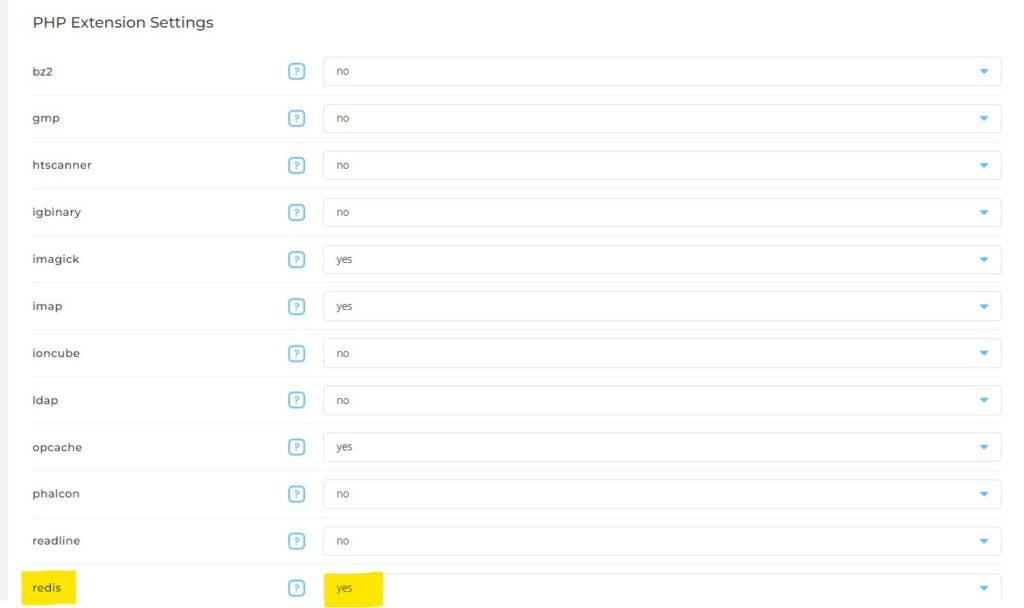
In the PHP Extension Setting redis section, switch to yes.
4. Proceed to Build redis.
Includes building redis software and building redis extension for php.
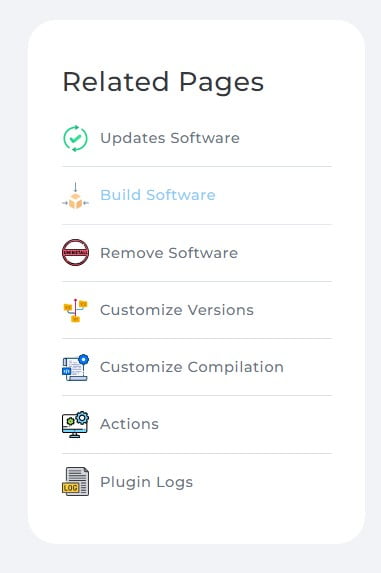
Go to build software
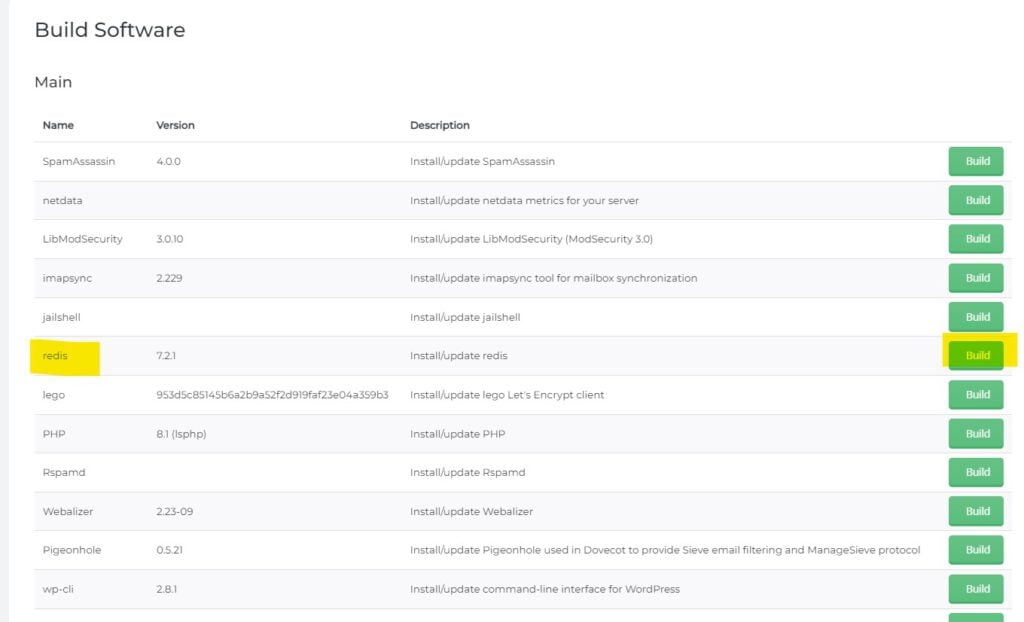
Find the main section and proceed to Build the redis software.
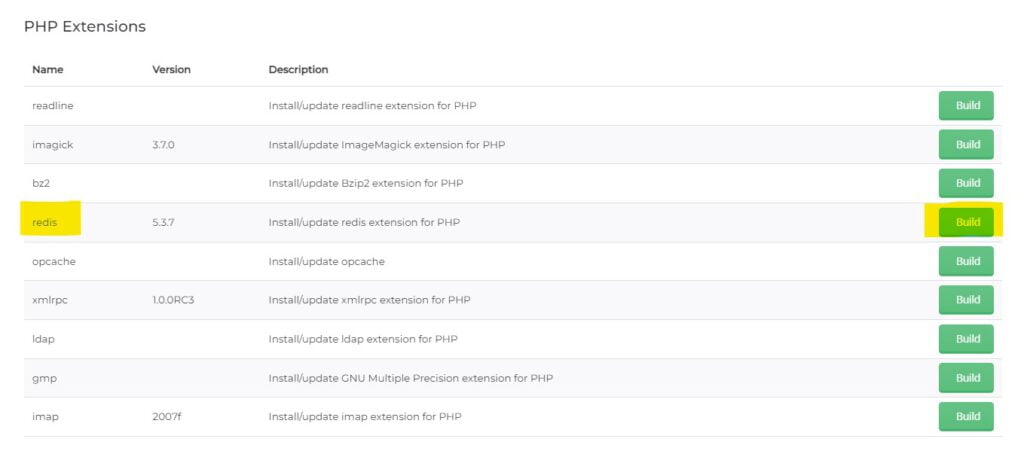
Find PHP Extensions and build the redis extension for PHP.
5. Reinstall PHP to complete the redis installation process.
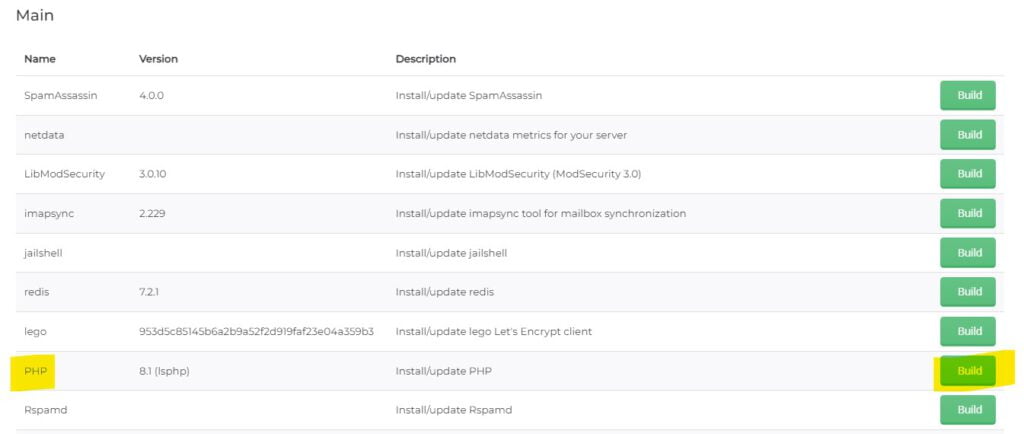
Go back to the main part and rebuild php.
Good luck!