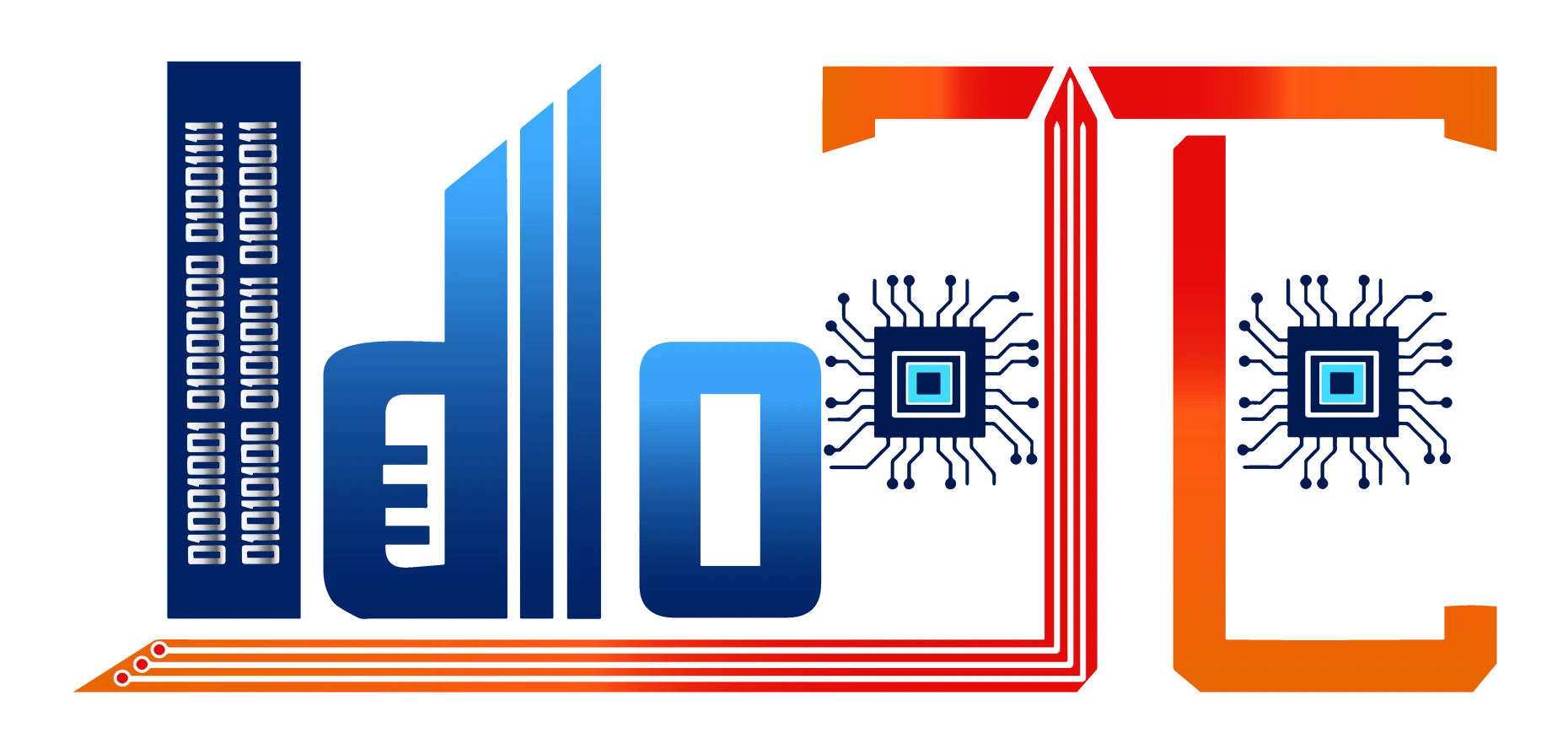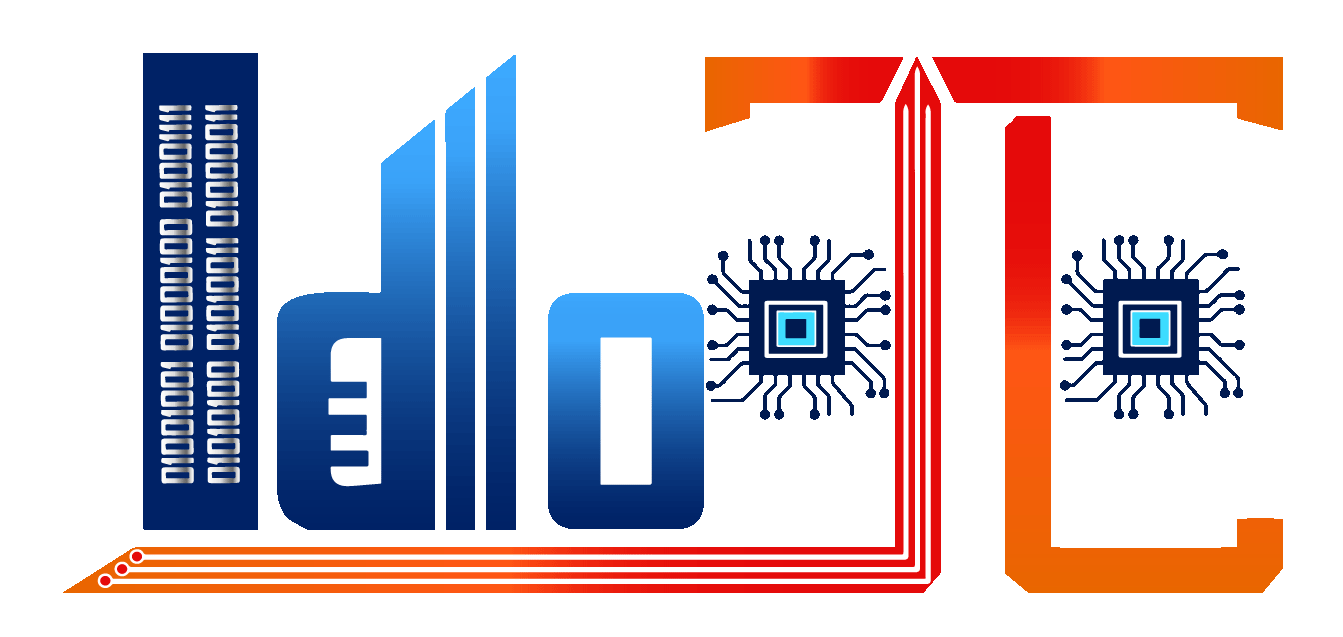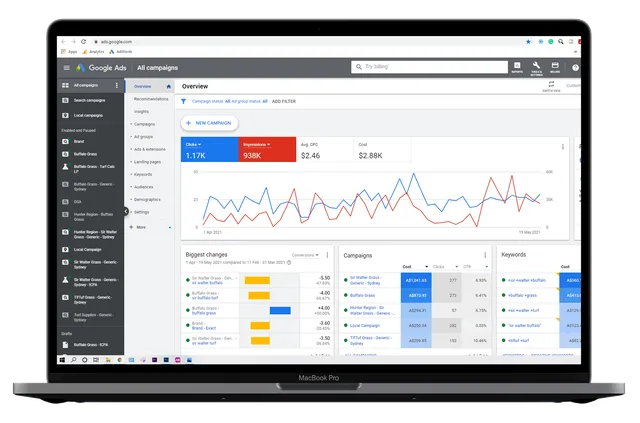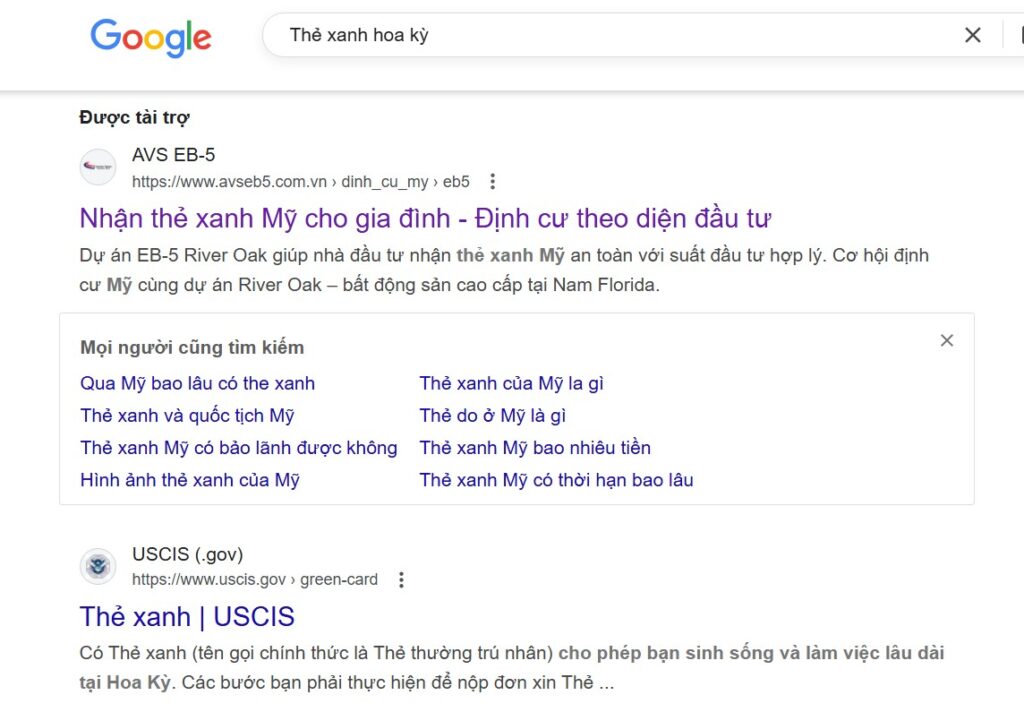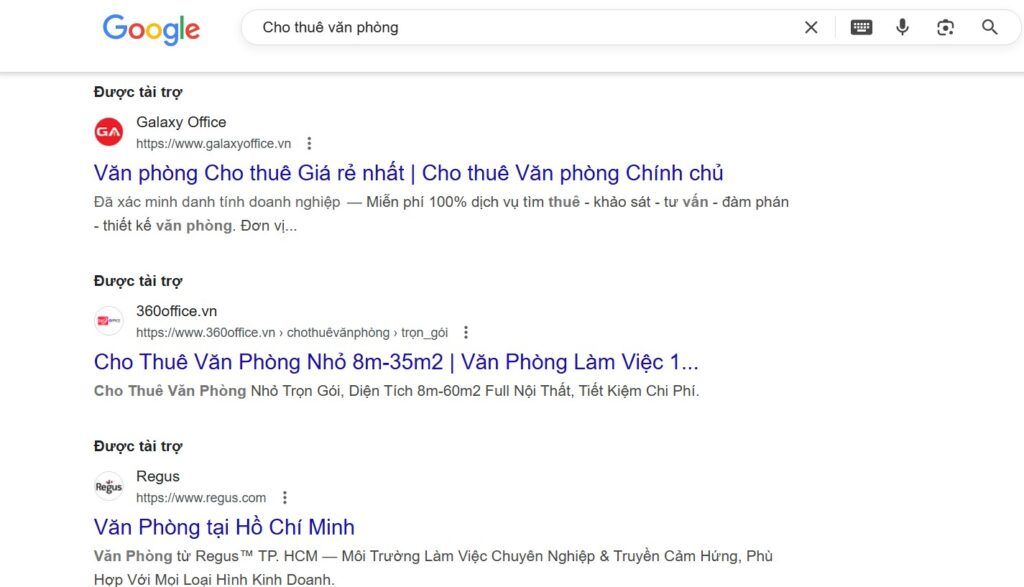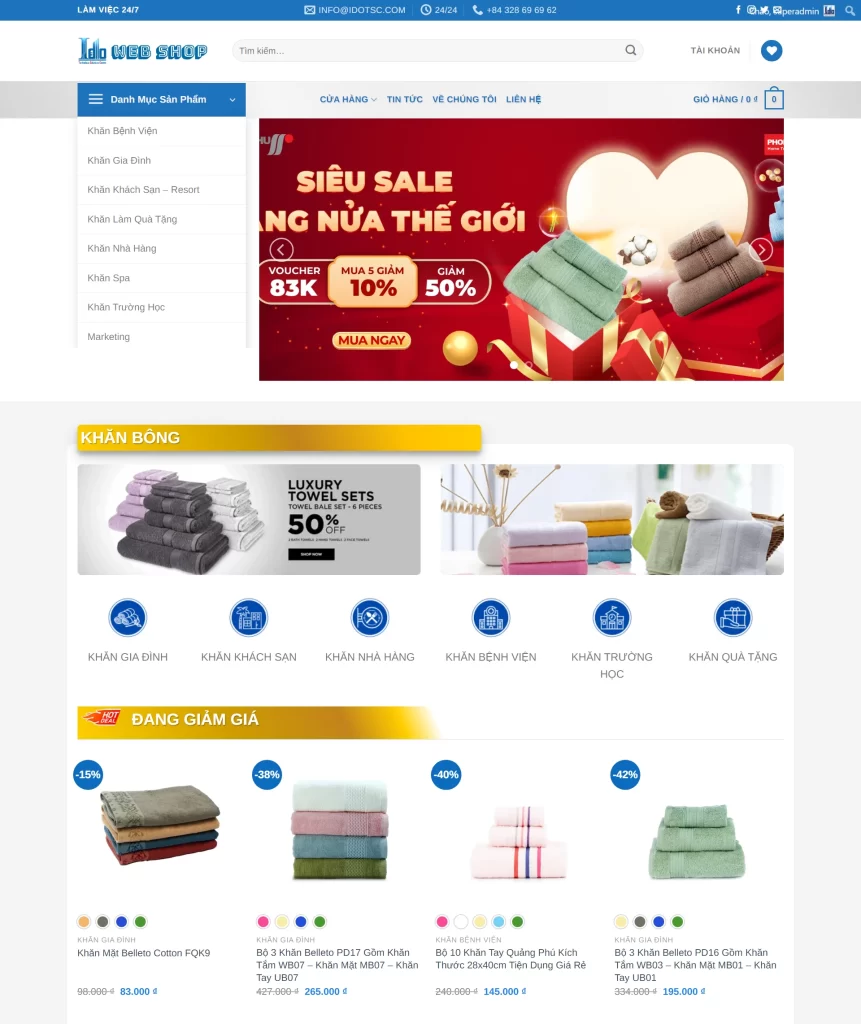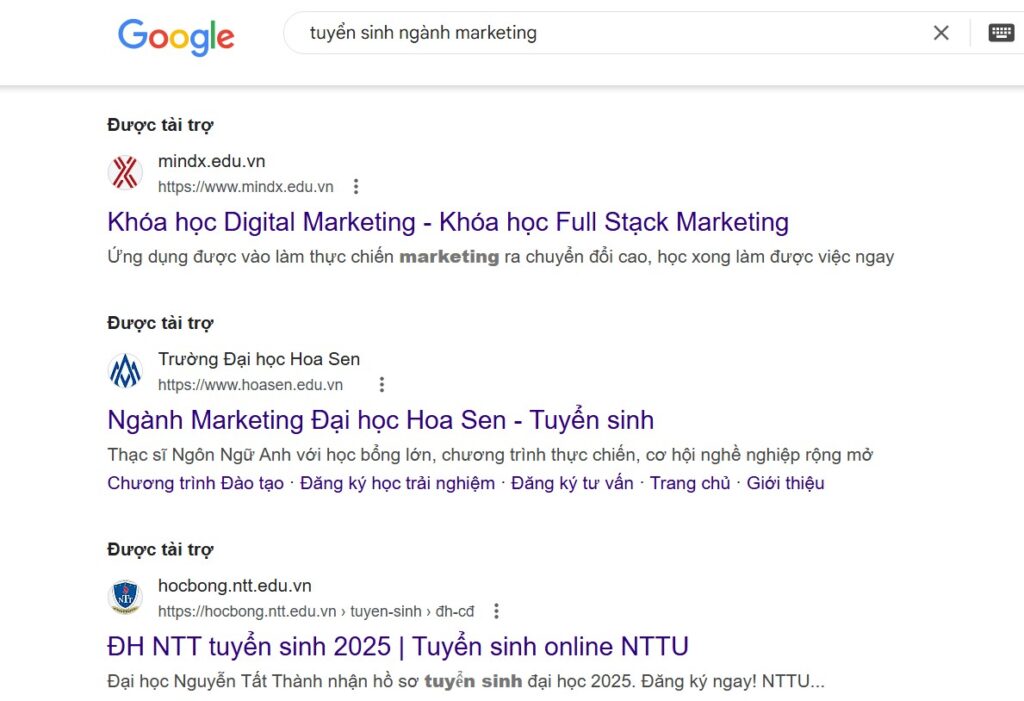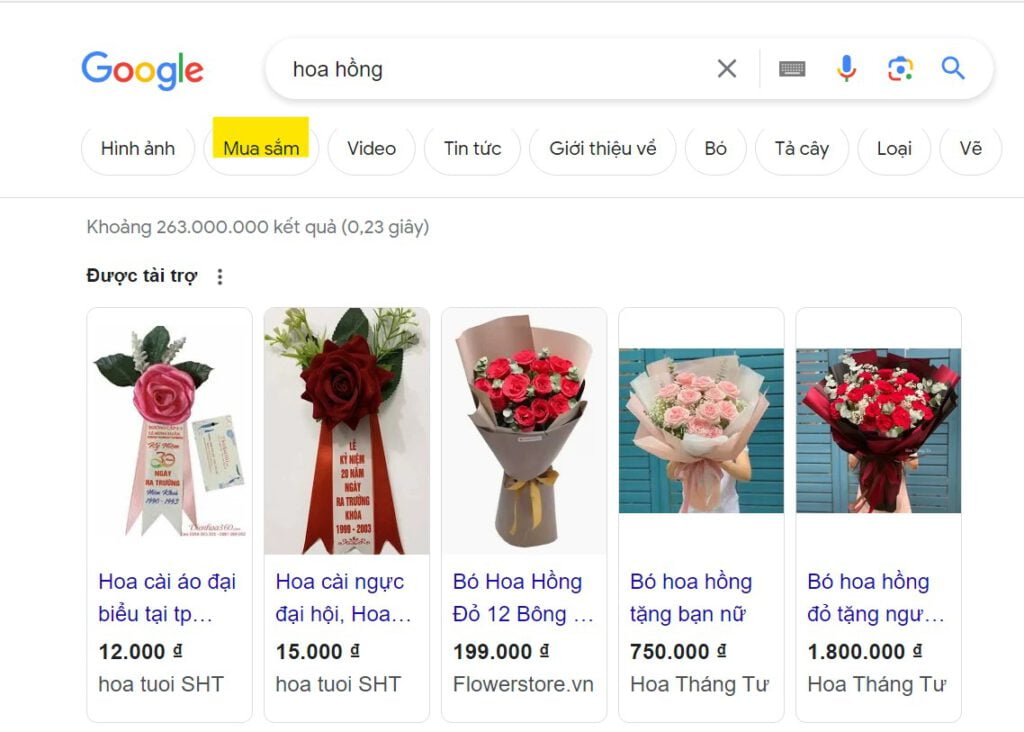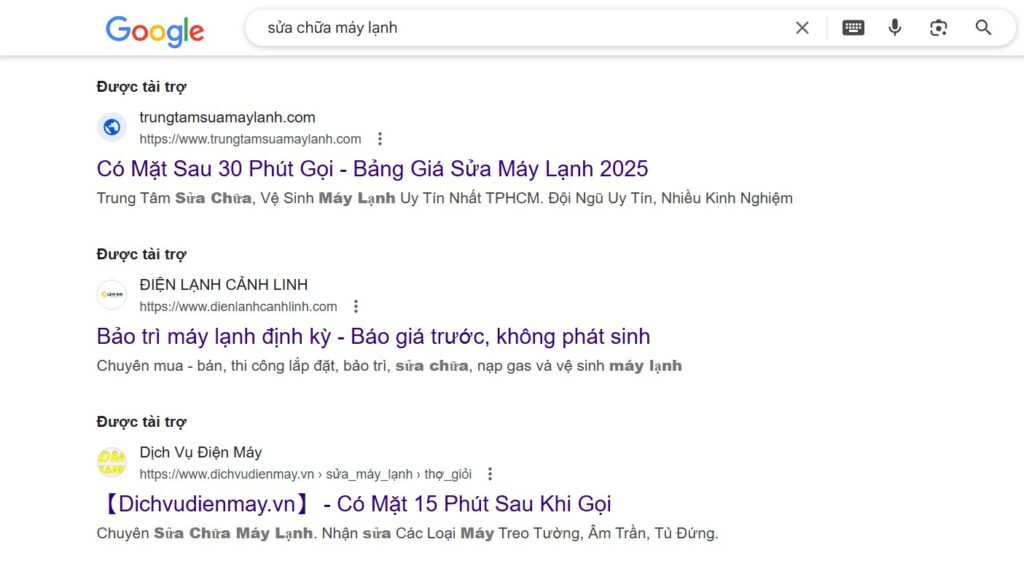Why Google is not indexing your website
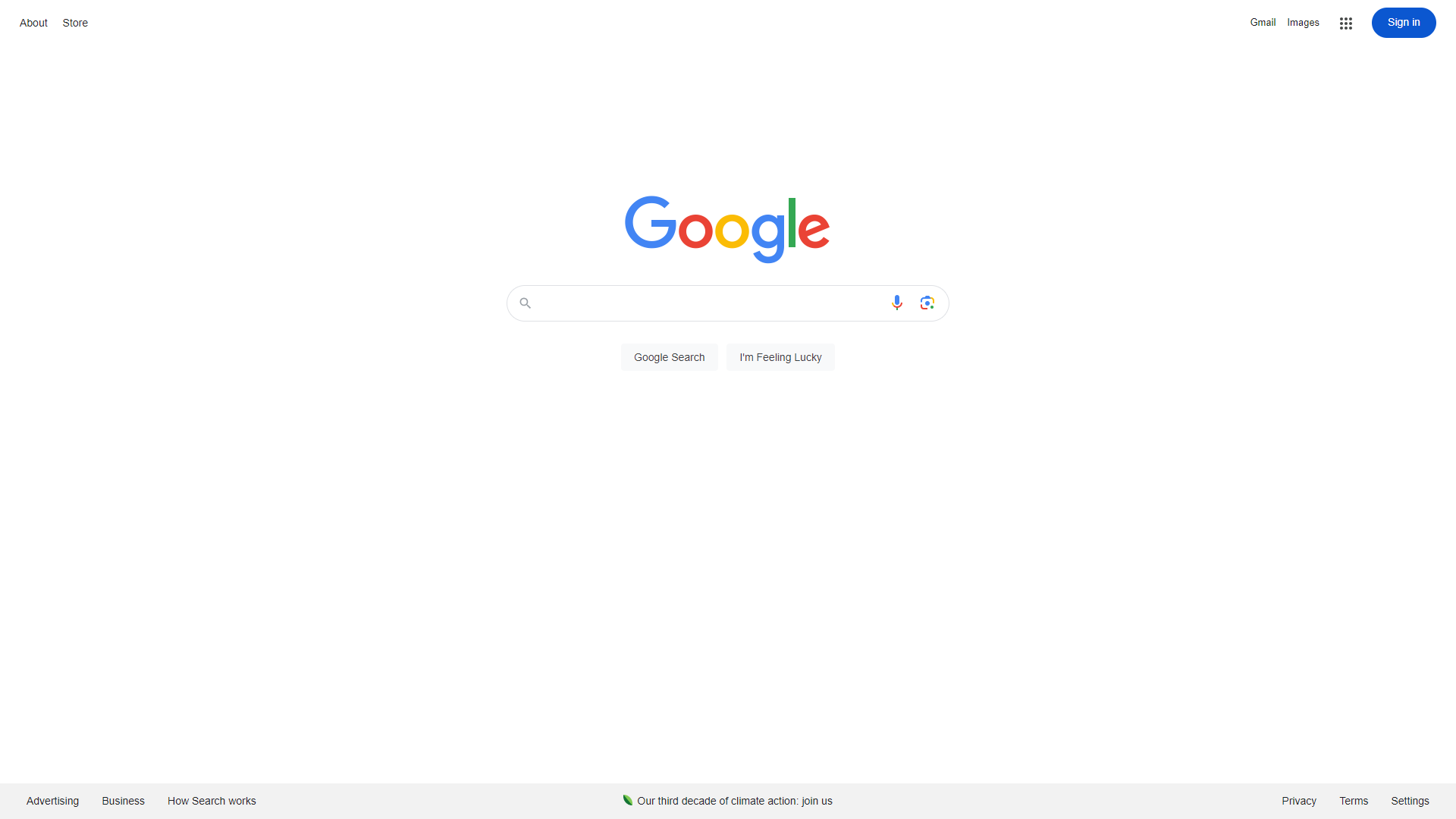
Google may not index your website for various reasons. Below are some common reasons and solutions:
1. Google hasn’t discovered your website yet
- Reason: Google hasn’t found your website because it hasn’t been submitted to Google Search Console or there are no external links pointing to it.
- Solution:
- Submit a sitemap via Google Search Console.
- Create backlinks from quality websites to your site.
2. Blocked by robots.txt or meta tags
- Reason: Your
robots.txtfile or<meta name="robots" content="noindex">tag prevents Google from indexing the page. - Solution:
- Check the
robots.txtfile to ensure Googlebot isn’t blocked. - Remove
noindexmeta tags from pages you want indexed.
- Check the
3. Poor or duplicate content
- Reason: Google prioritizes pages with high-quality, unique, and helpful content. Duplicate or low-value content might not be indexed.
- Solution:
- Enhance content to make it valuable, unique, and relevant to your target audience.
- Avoid using copied or auto-generated content.
4. New website with low authority
- Reason: New websites often take time to be indexed, especially if they lack sufficient backlinks.
- Solution:
- Be patient and allow Google time to index your site.
- Build backlinks from reputable websites.
5. Technical issues on the website
- Reason: Issues like server errors (5xx), redirect problems, or pages not loading properly can prevent Google from accessing your site.
- Solution:
- Check for errors in Google Search Console (under Coverage or URL Inspection).
- Fix server errors or incorrect redirects.
6. Low traffic or engagement
- Reason: If your page doesn’t generate traffic or isn’t helpful, Google might prioritize indexing other pages.
- Solution:
- Boost traffic by promoting content through social media, email marketing, or improving SEO.
7. Page isn’t mobile-friendly
- Reason: Google prioritizes indexing mobile-friendly websites (Mobile-First Indexing).
- Solution:
- Test mobile-friendliness using Google Mobile-Friendly Test.
- Optimize your site for mobile devices.
If you’ve addressed the above issues but still face problems, check Google Search Console for specific warnings or errors related to your website.