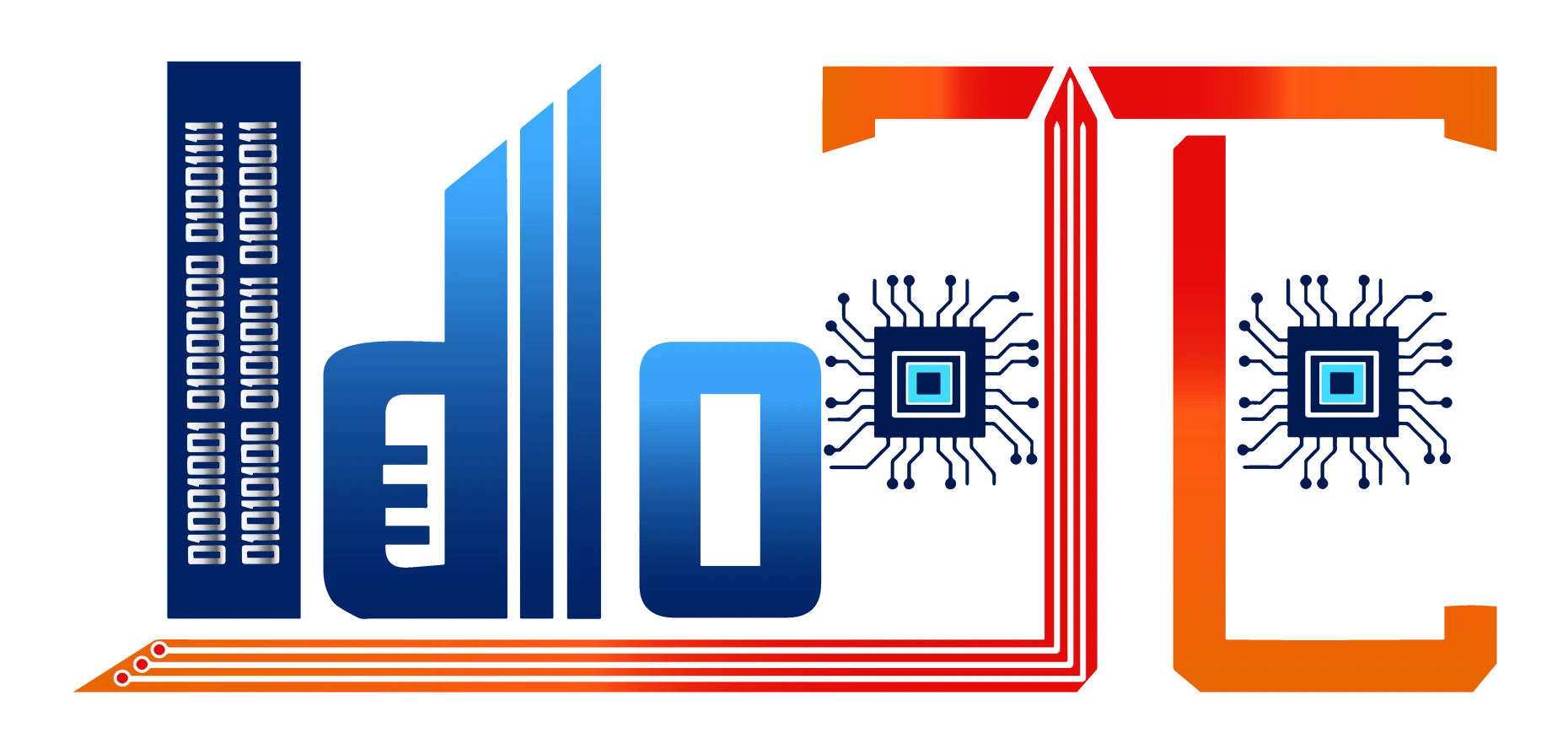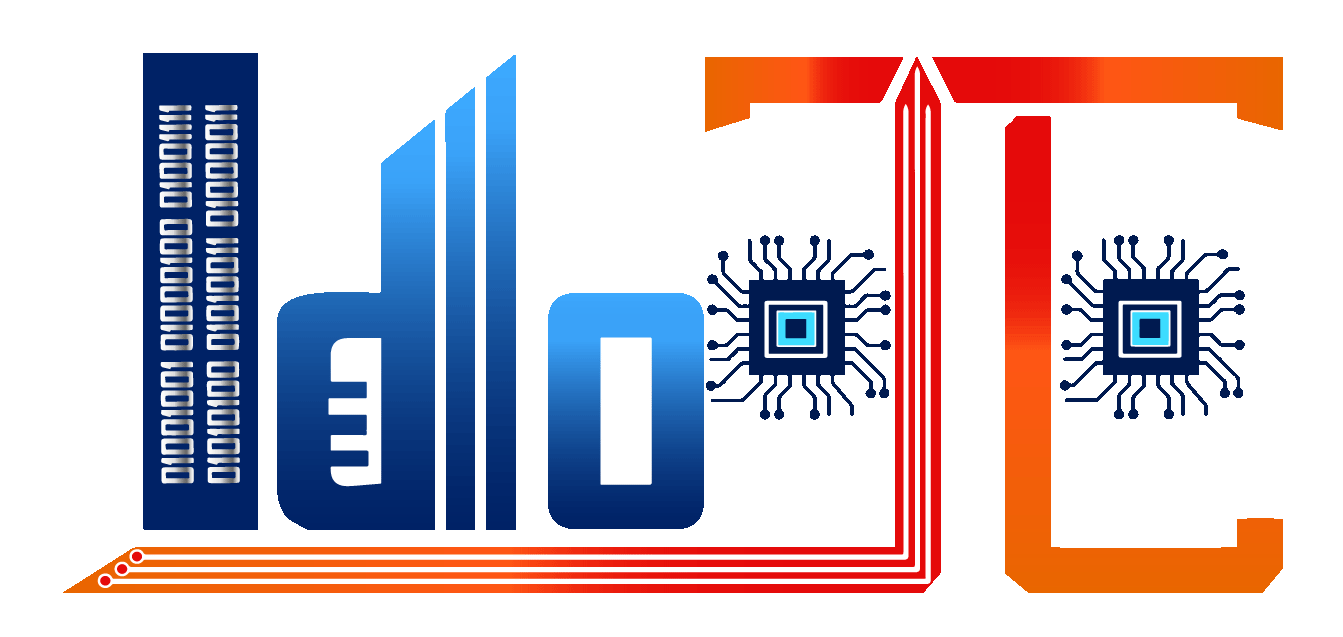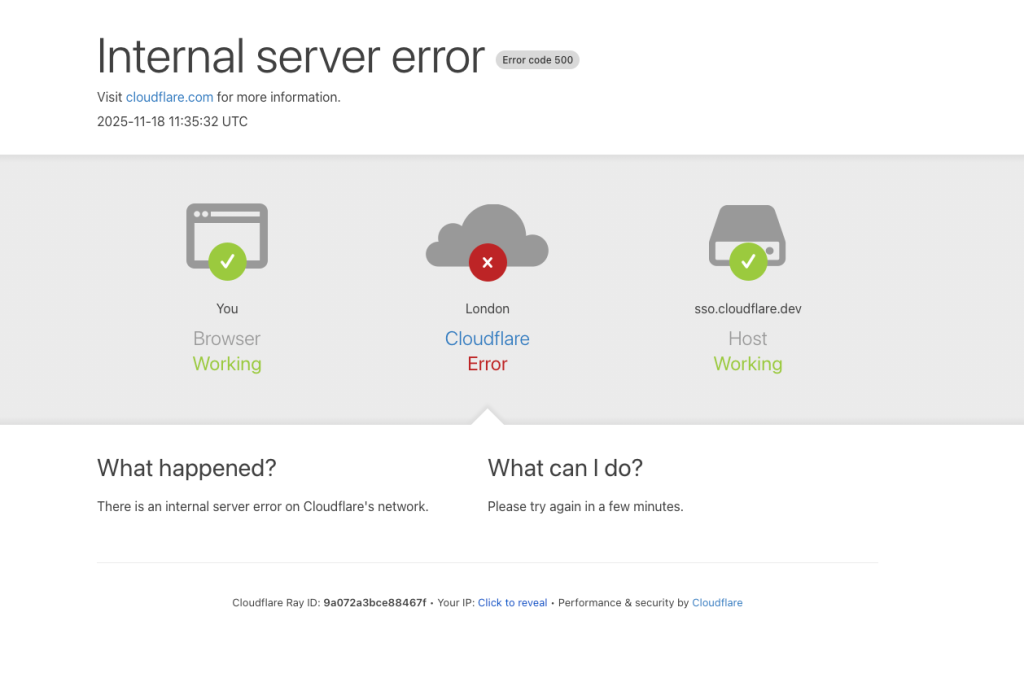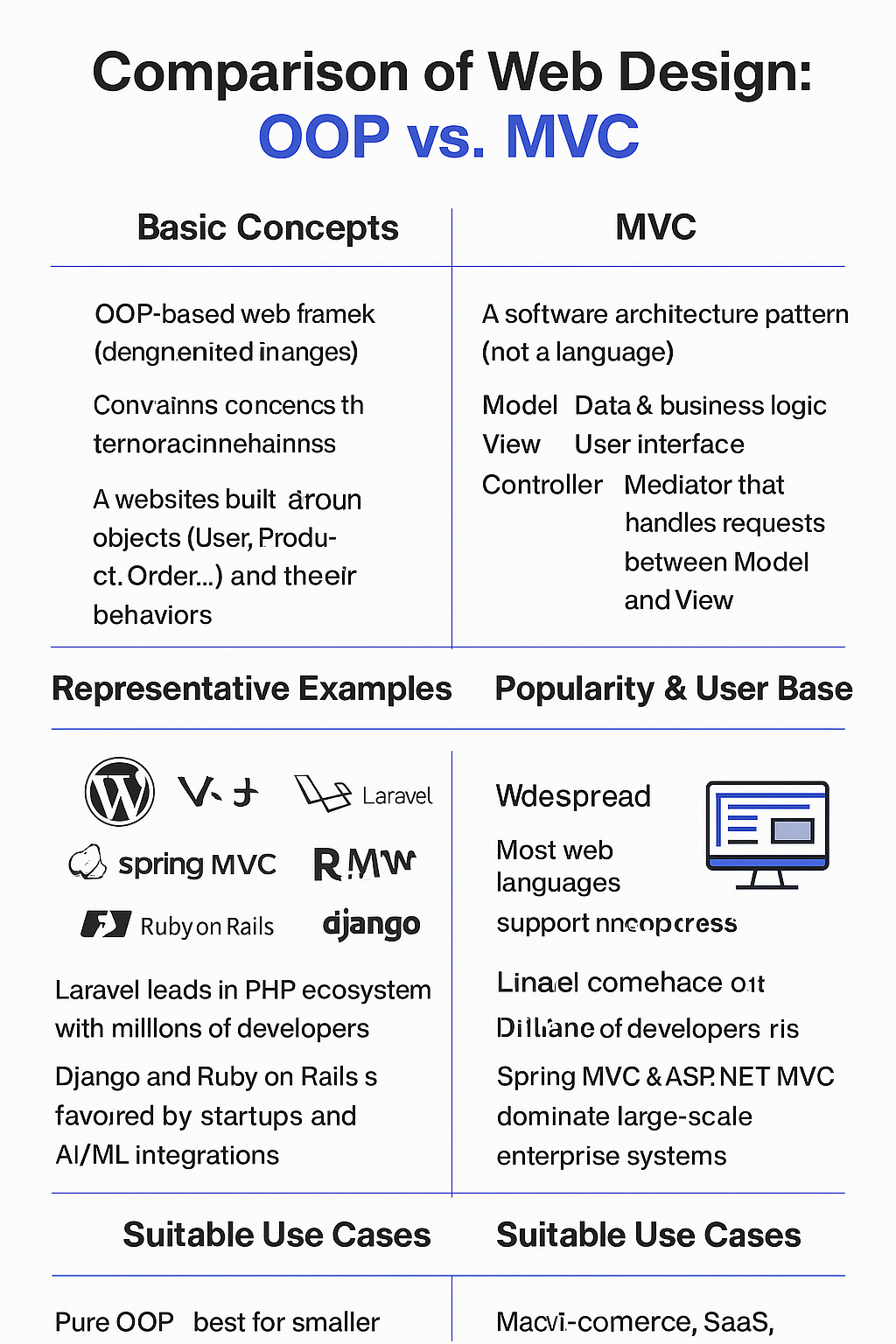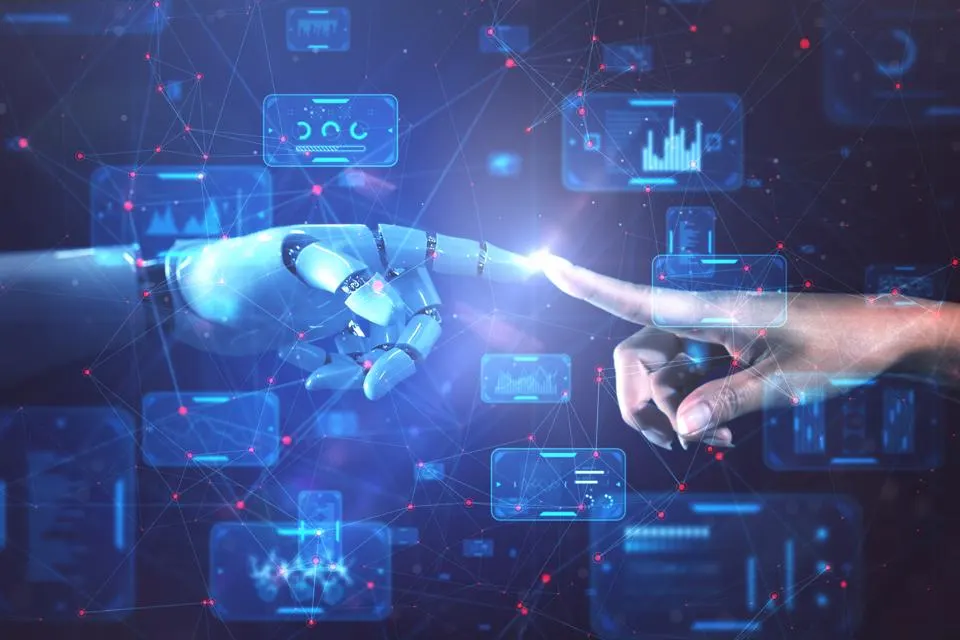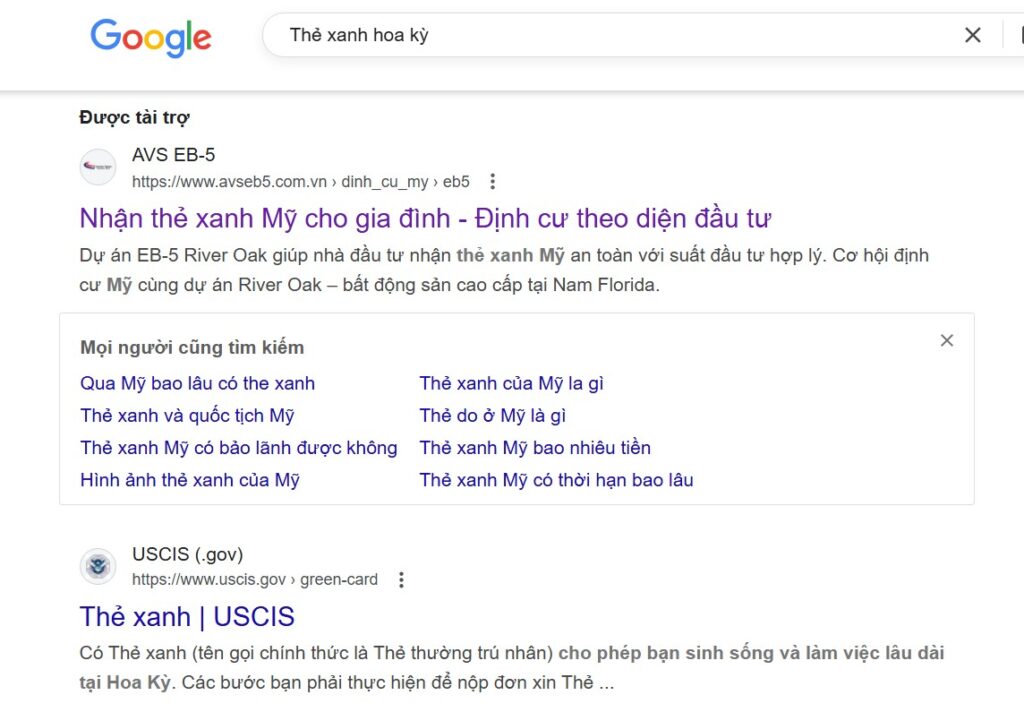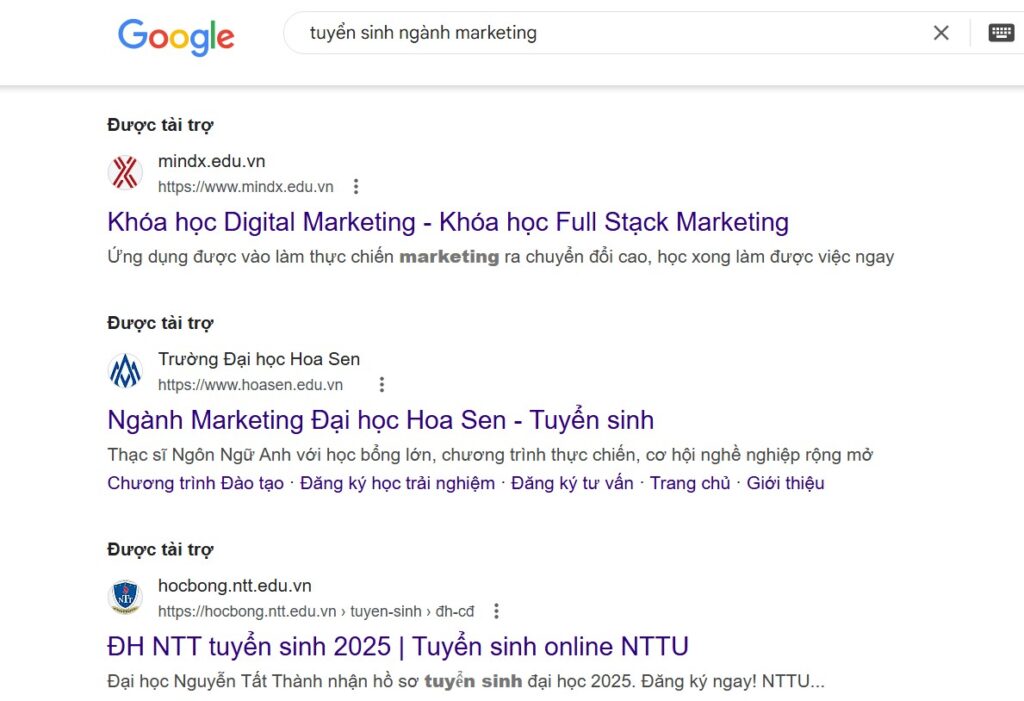Install wildcard SSL for multisite subdomain for website using Openlitespeed hosting

- It should be agreed that this article is located in the following contexts:
- This is a free option to use the ssl letsencrypt wildcard service.
- The system you are using uses Openlitespeed and has CertBot installed.
- You have access to DNS management of the domain.
- You have access to ssh.
Explain how to install SSL for multisite or multiple subdomains on hosting.
To install letsencrypt’s SSL for mutisite or subdomain on your hosting, you need to authenticate Let’s Encrypt’s DNS. This DNS validation authenticates you as the owner of the domain name to which ssl will be issued.
Steps to install wildcard ssl.
First of all, you need to log in to SSH to manage VPS or hosting.
After logging in to SSH administration, you need to authenticate DNS for hosting to use.
You use the following command:
certonly --manual --preferred-challenges dns --email demo@gmail.com --domains demo.com
Replace demo@email.com and deom.com with your email and domain name.
When using this command, the command will return a DNS authentication request for your domain with the structure:
_acme-challenge.idotsc.org TXT “eowTo7ecjwtVu2XEI0YqECCC_a-pghptnlMCg6jchn”
Open your domain’s DNS management. Point the TXT record to authenticated DNS.
Example:
| Name | Type | Time | Data |
|---|---|---|---|
| _acme-challenge.ex.org | TXT | 1 giờ | “eowTo7ecjwtVu2XEI0YqECCC_a-pghptnlMCg6jchn” |
Once you have pointed the song, press enter to continue.
At this point you will receive a successful authentication message.
Next you can install ssl for mutilsite wildcard with the command:
certbot certonly –non-interactive –agree-tos -m demo@gmail.com –webroot -w /var/www/html -d *.example.com
Good luck.