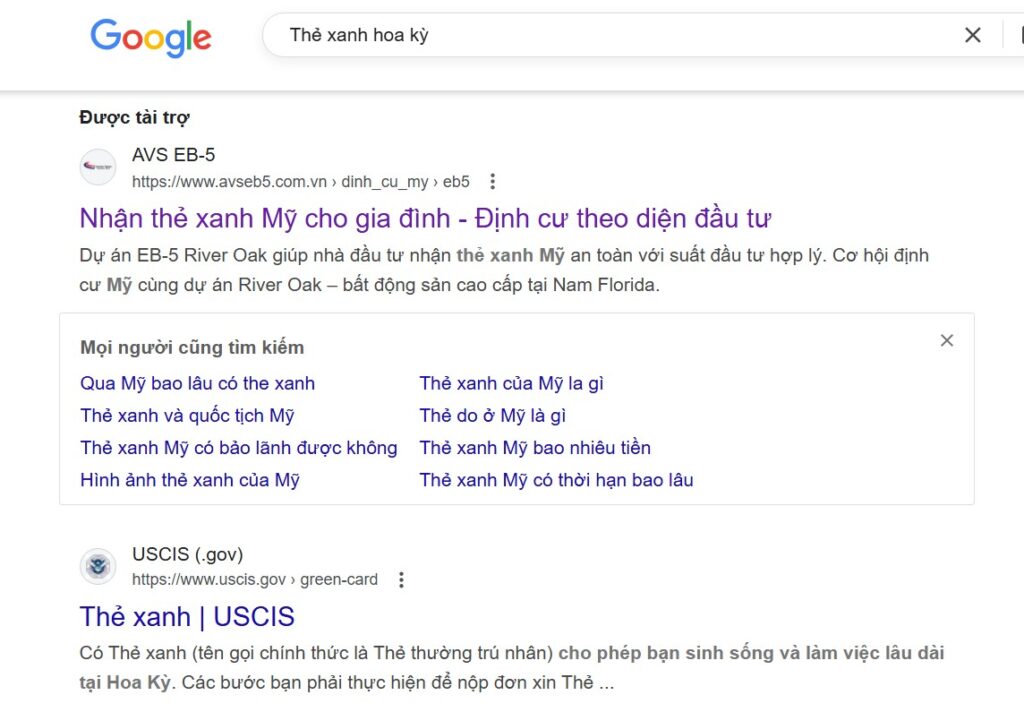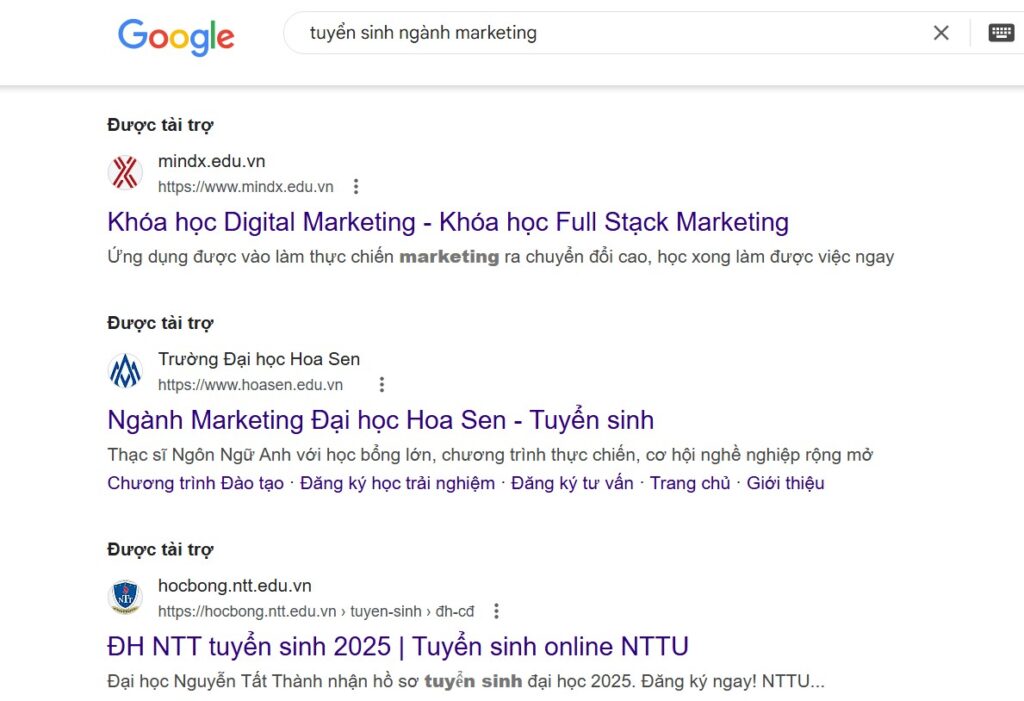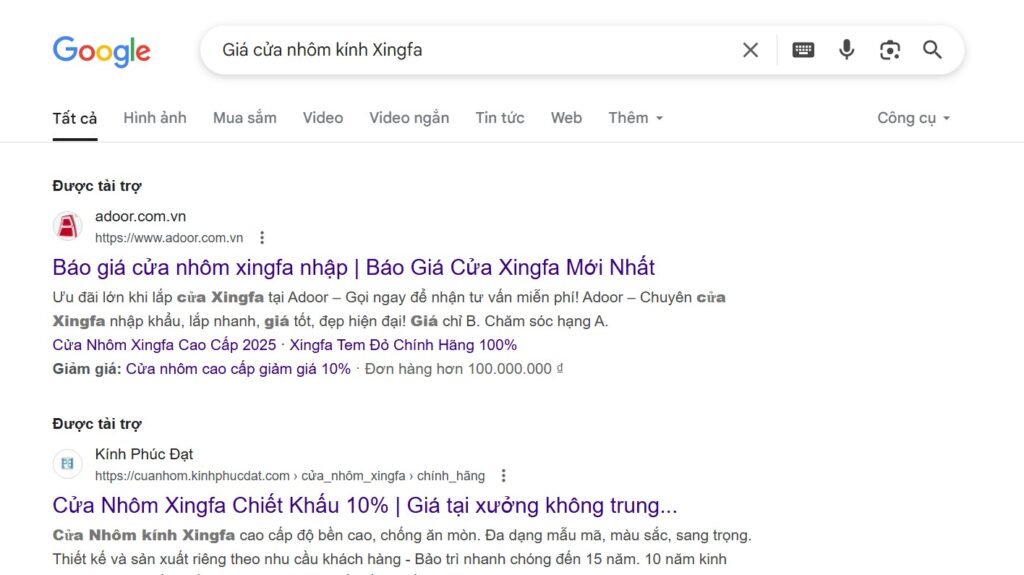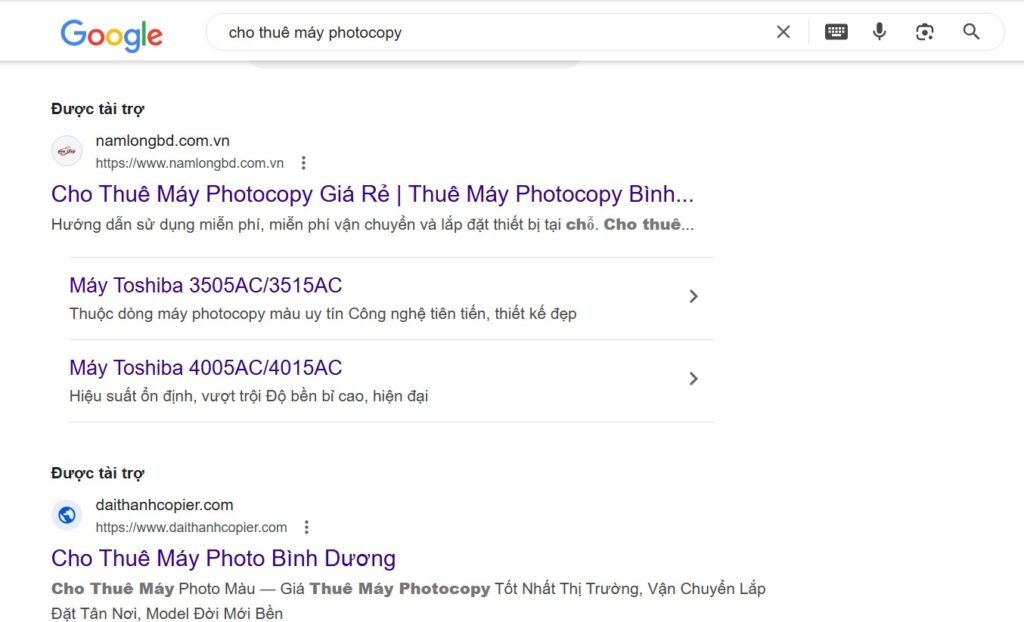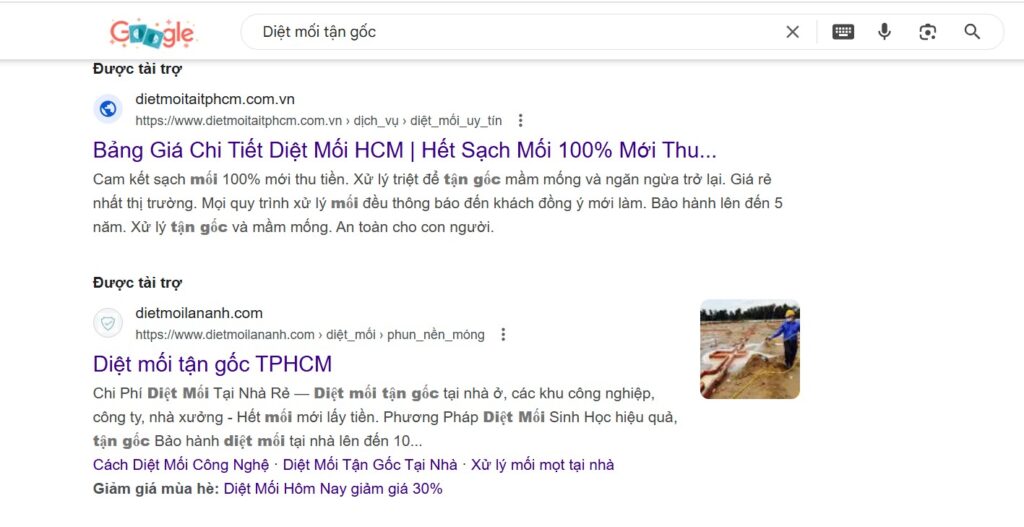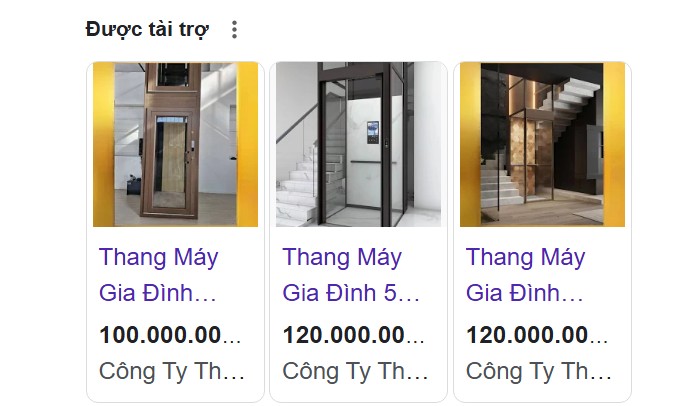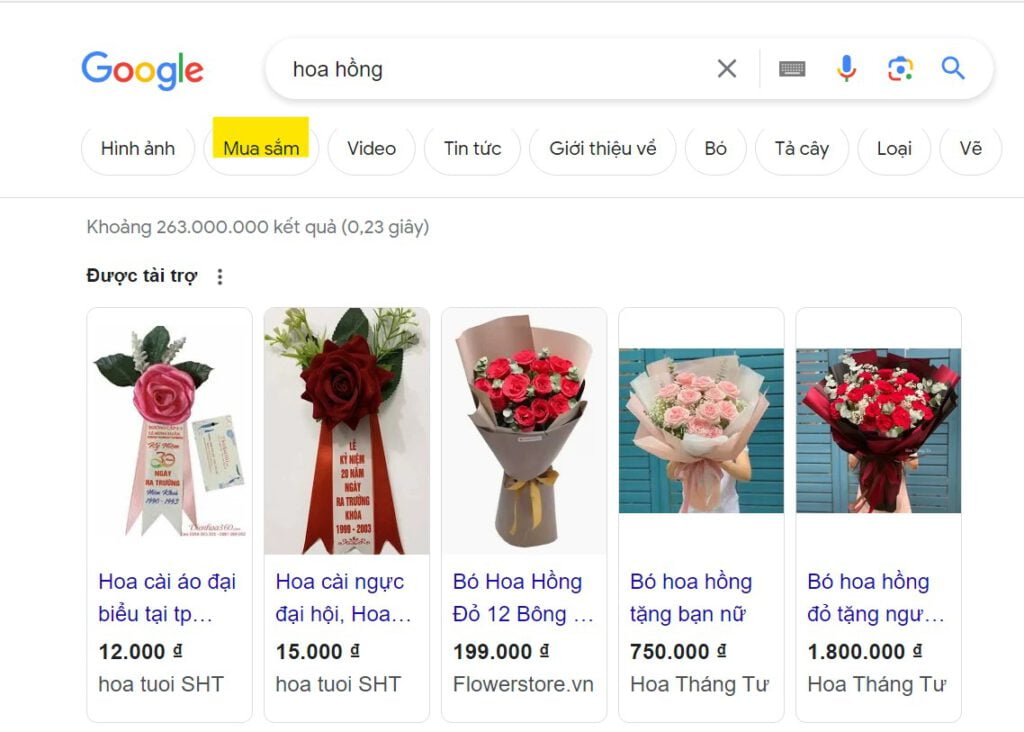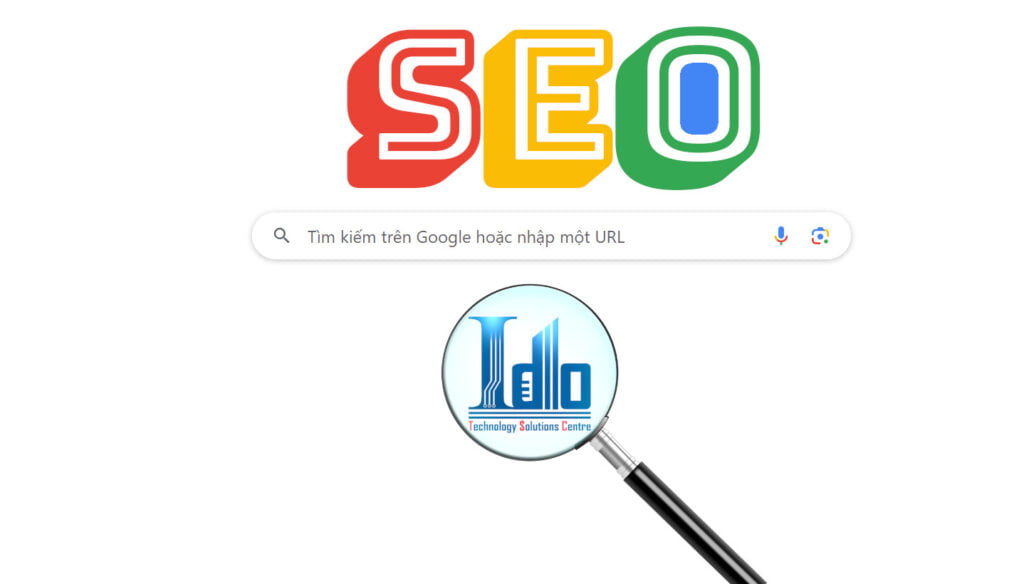Fix wordpress “post_status” on null error
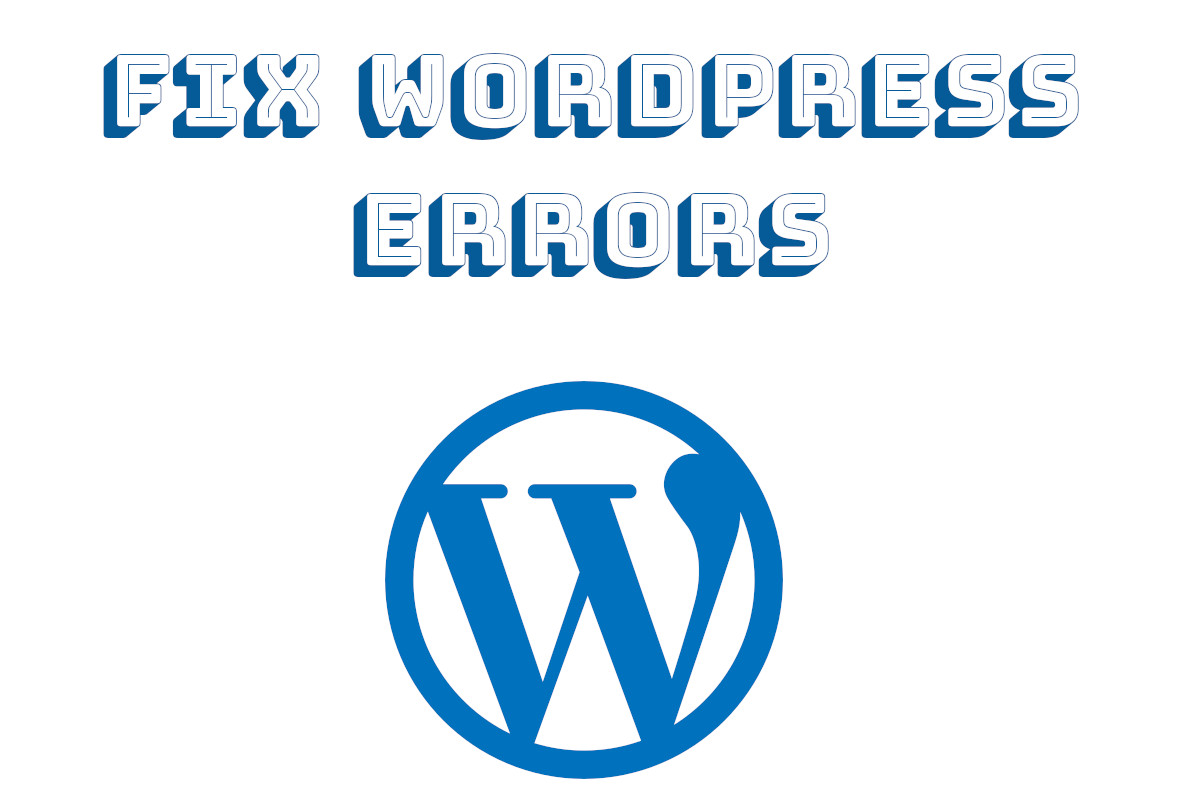
1. Cause of “post_status” on null error.
This error causes when you install a new plugin or remove a plugin or theme. Or delete a block, page, post.
This error appears when information is lost, usually due to deleting a plugin or installing a new plugin, causing data loss or software conflict.
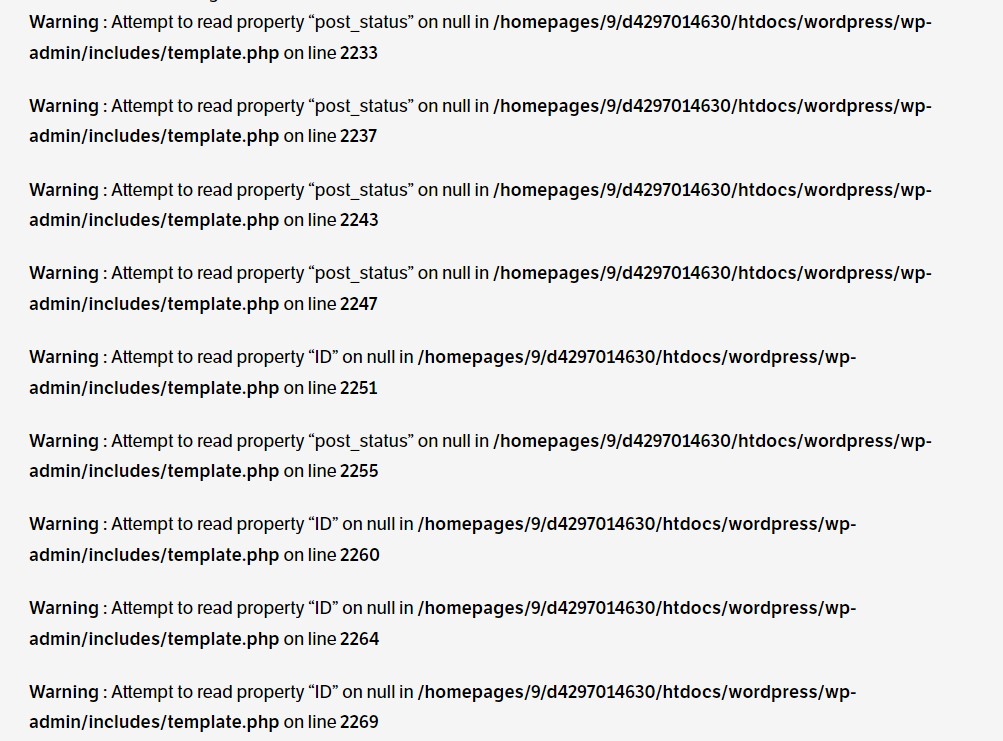
“post_status” on null error on wordpress
2. How to fix “post_status” on null error..
Find the cause of the “post_status” on null error:
- If you have just installed the plugin or deleted the plugin, try deleting or reinstalling to see if the error is resolved. If possible, find out which parts of the plugin will be lost when deleted or installed. Delete these sections before deleting the plugin.
- If it’s not due to a plugin conflict, check your menu. Maybe you have deleted a page or article, category… in the menu. If there is an error message in the menu and you can access it, delete it.
- If you cannot access the menu and when entering the menu you get the error “post_status” on null. The main reason is that the menu has an error.
Handling when the menu has an error “post_status” on null and cannot access the menu:
For this part you need to have access to your MYSQL. Accessible through phpmyadmin.
- Access the error menu and there will be a path like: “wp-admin/nav-menus.php?action=edit&menu=46”. Pay attention to “menu=46” which is the “term_id” in the MYSQL tables.
- Access your MYSQL manager.
- Find tables with terms.
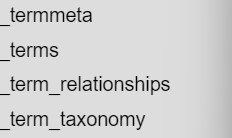
tìm đến bảng terms
- Go to the tables above and find the columns “term_id” and “term_taxonomy_id”. Find rows whose “term_id” matches the menu and delete them.
Now go back to your website to see if it is working normally.