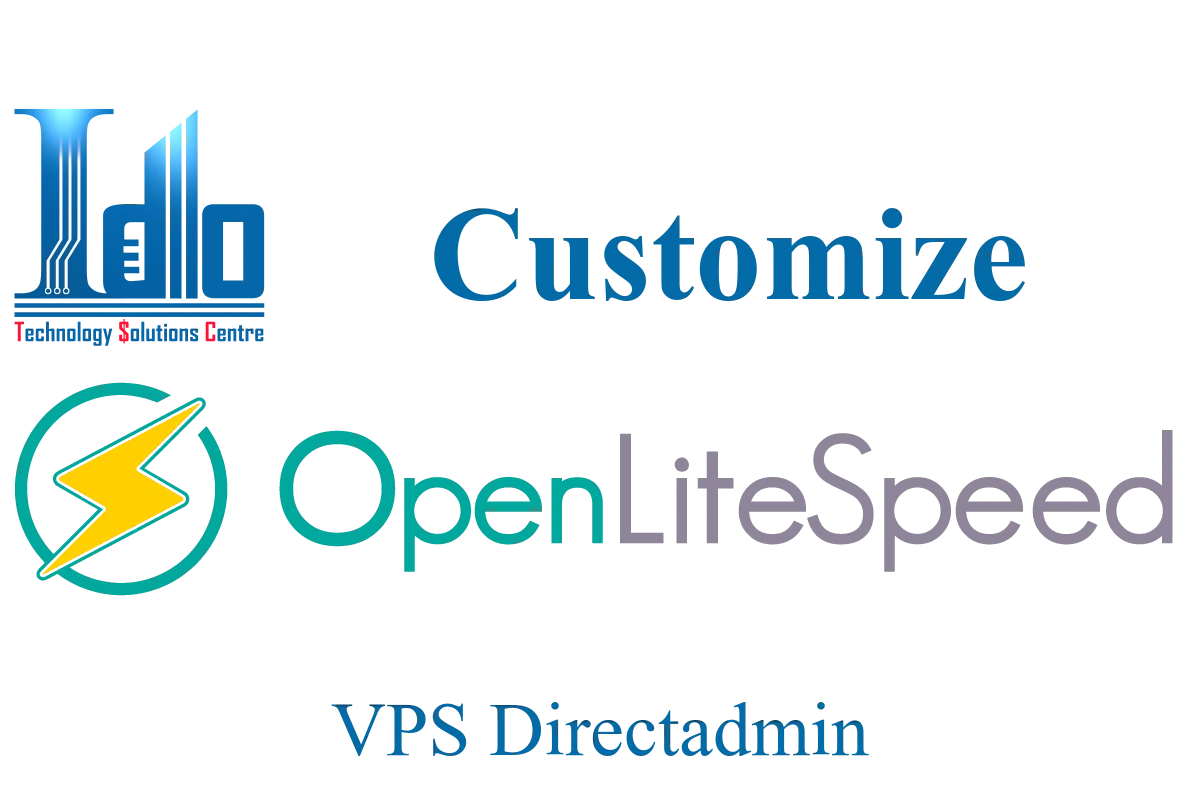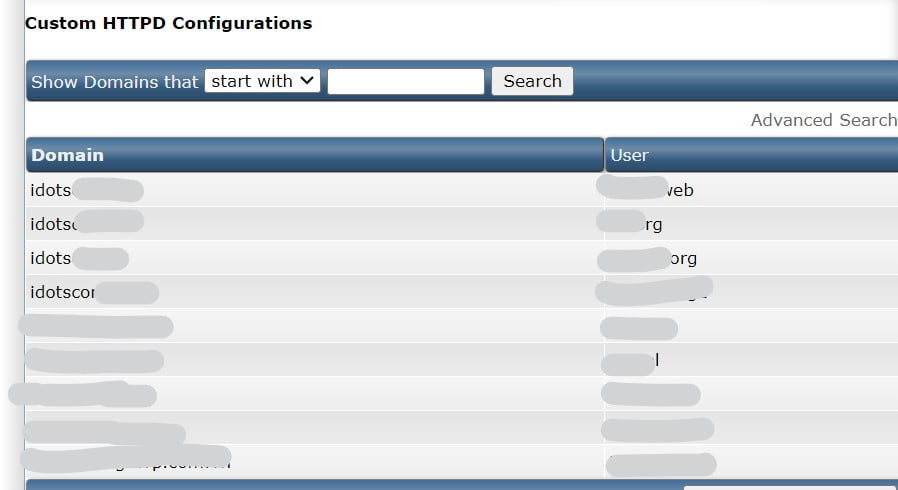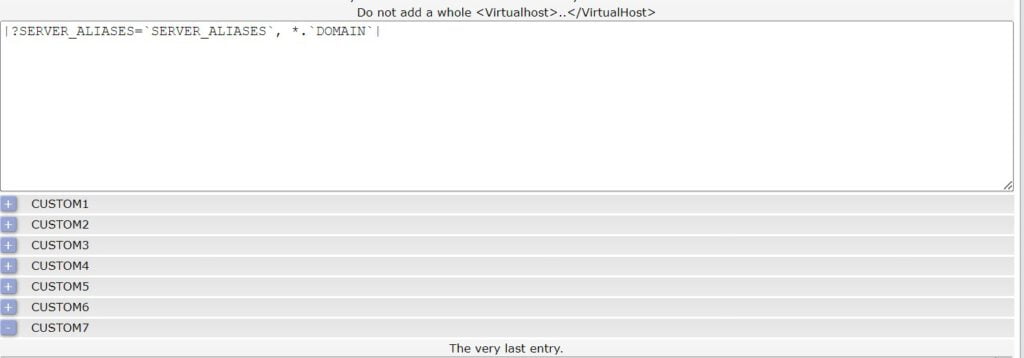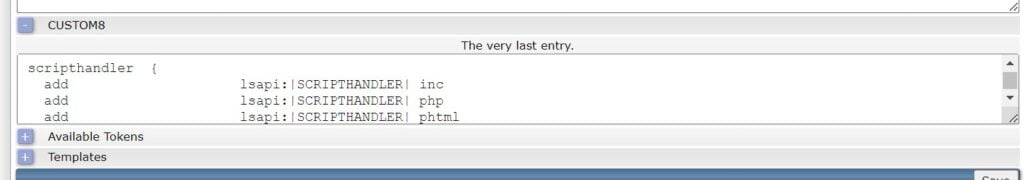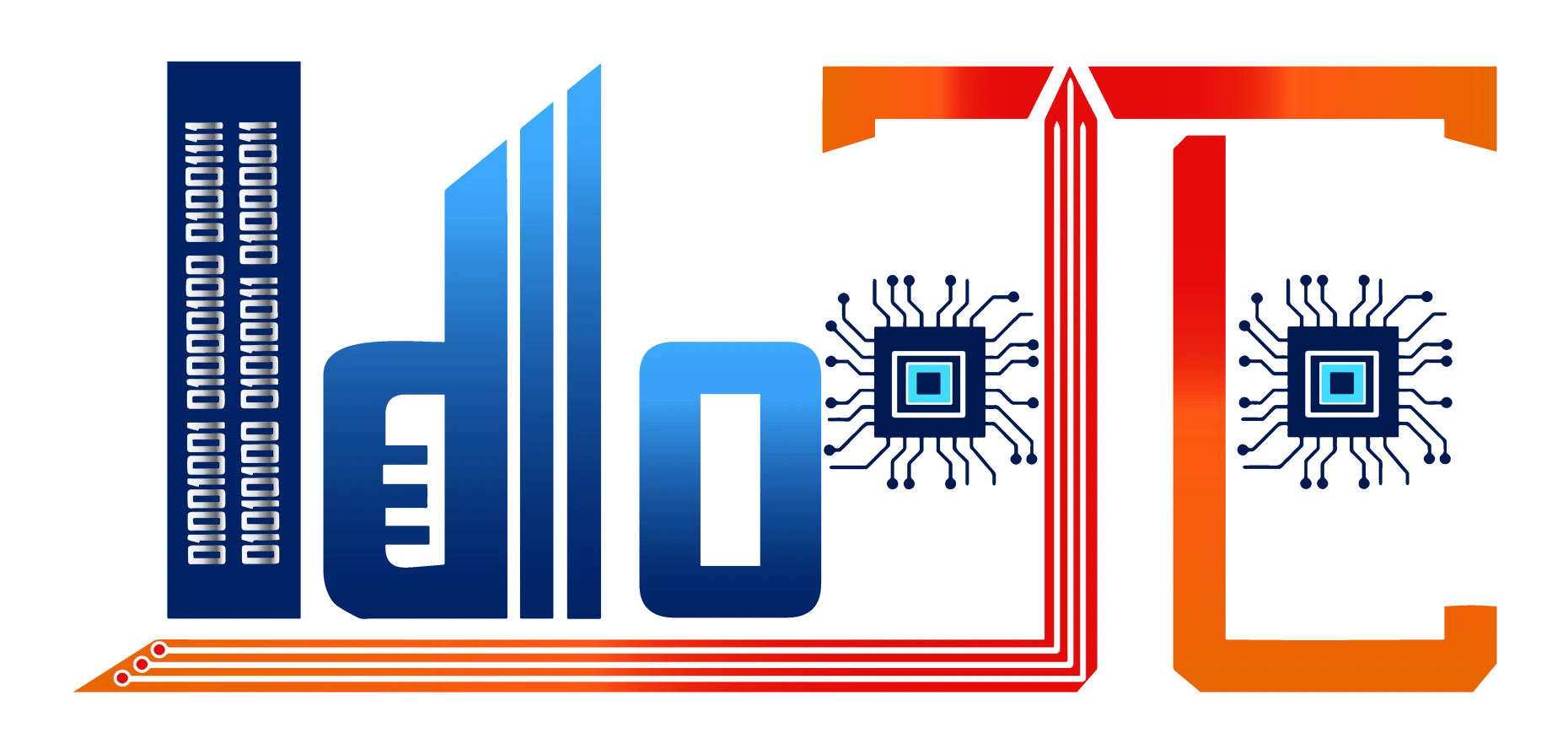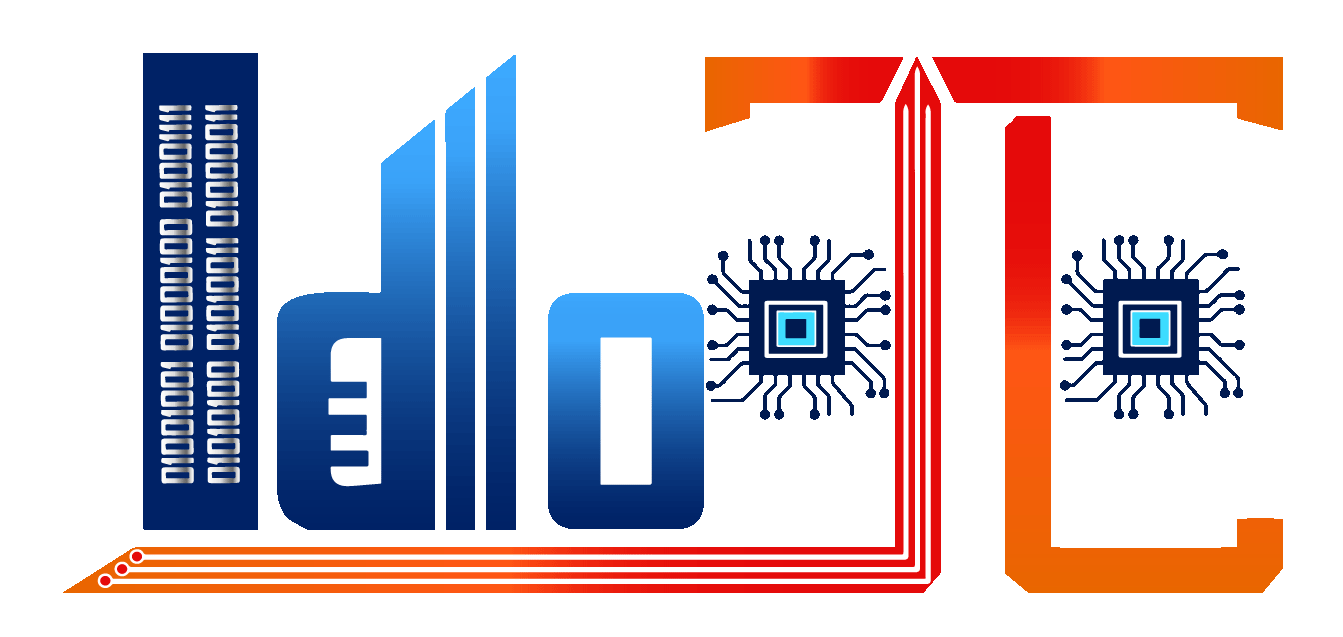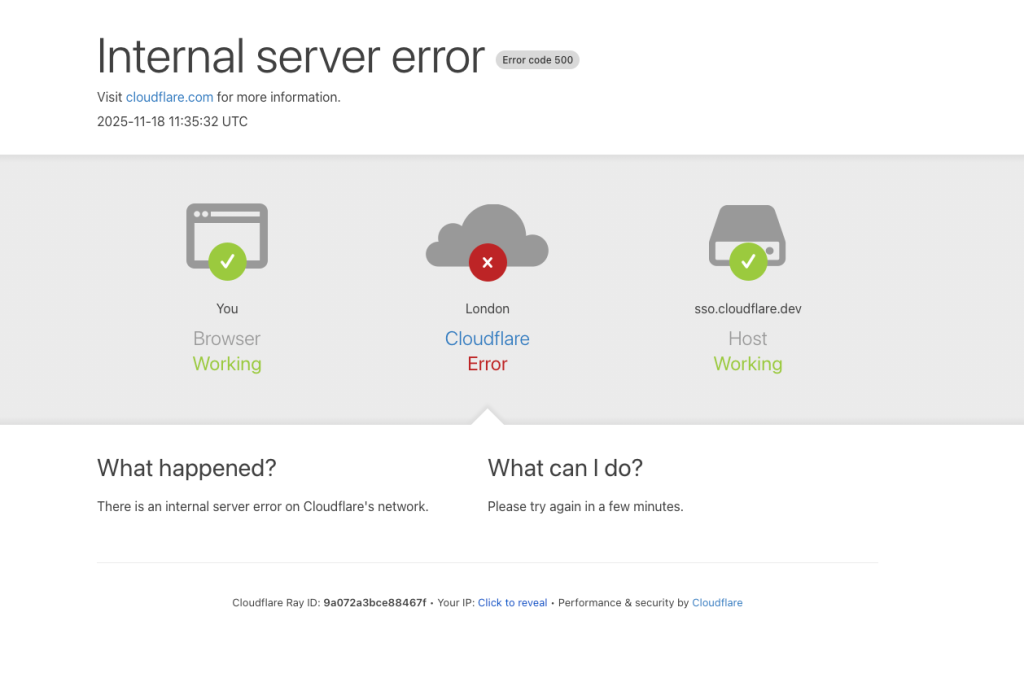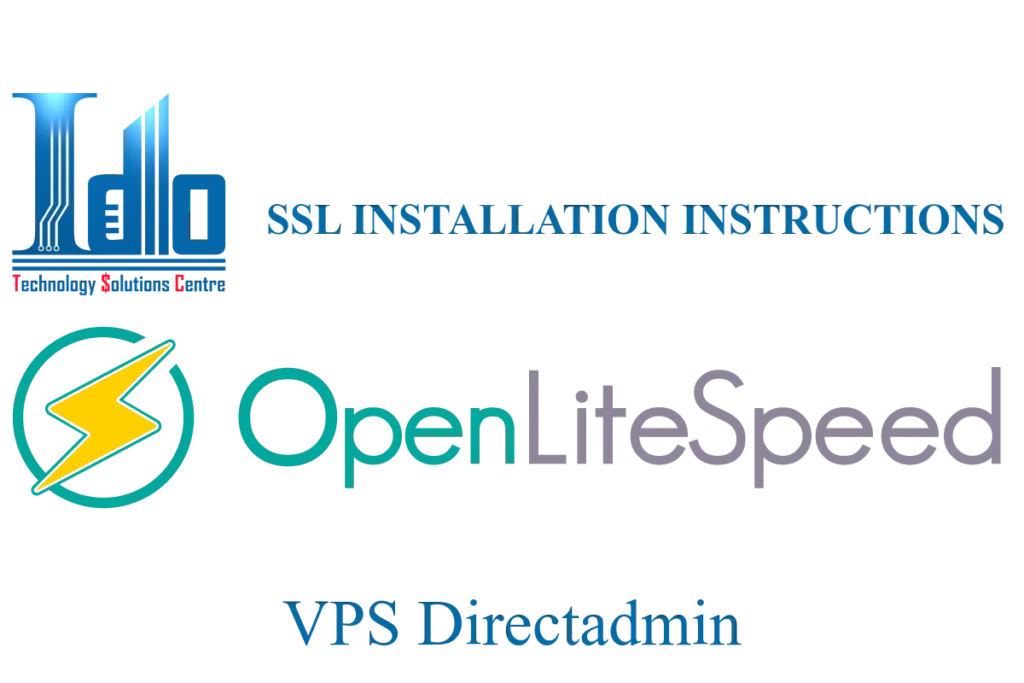Install sub domain on hosting using OpenLiteSpeed on Directadmin.
This is an extended guide for hosting using Apache to switch to OpenLiteSpeed on Directadmin.
First of all, you must have the highest administrative access rights to access Custom HTTPD Configurations on management.

Select Custom HTTPD Configurations

Select the website you need to manage and create a Sub domain
Copy the code above and insert it into the first section of the website management section.

Copy and paste into the header of Custom HTTPD Configurations
Save and restart OpenLiteSpeed in Service Monitor.
How to set up webmail.example.com on OpenLiteSpeed.
This is to set up the webmail.domain.com subdomain to use your own domain professional email service.
– We will set up email service for the server using RoundCube mail service.
– You will need to set up a subdomain as webmail to use the service. This is done by pointing DNS to use email.
virtualHost webmail.|SDOMAIN|-|VH_PORT| {
|CUSTOM|
user webapps
group webapps
vhRoot /var/www/html
allowSymbolLink 1
enableScript 1
restrained 1
setUIDMode 2
# listeners listener1, listener2, listener3
listeners |LISTENERS|
#VirtualHost config settings
docRoot /var/www/html/roundcube
vhDomain webmail.|SDOMAIN|
vhAliases webmail.|SDOMAIN|
adminEmails |ADMIN|
enableGzip 1
enableIpGeo 1
errorlog |APACHELOGDIR|/|LOG_NAME|.error.log {
useServer 0
logLevel NOTICE
rollingSize 0
}
accesslog |APACHELOGDIR|/|LOG_NAME|.log {
useServer 0
logFormat %a %l %u %t “%r” %>s %O “%{Referer}i” “%{User-Agent}i”
logHeaders 5
rollingSize 0
}
accesslog |APACHELOGDIR|/|LOG_NAME|.bytes {
useServer 0
logFormat %O %I
rollingSize 0
}
scripthandler {
add lsapi:|SCRIPTHANDLER| inc
add lsapi:|SCRIPTHANDLER| php
add lsapi:|SCRIPTHANDLER| phtml
add lsapi:|SCRIPTHANDLER| php|PHP1_RELEASE|
}
phpIniOverride {
php_admin_flag engine |PHP|
php_admin_value sendmail_path “/usr/sbin/sendmail -t -i -f |PHP_EMAIL|”
|CLI_PHP_MAIL_LOG|
|*if HAVE_SAFE_MODE=”1″|
php_admin_flag safe_mode |SAFE_MODE|
|*endif|
}
rewrite {
enable 1
autoLoadHtaccess 1
|FORCE_SSL_REDIRECT|
}
|*if SSL_TEMPLATE=”1″|
vhssl {
|CUSTOM6|
keyFile |KEY|
certFile |CERT|
certChain 1
sslProtocol |SSLPROTOCOL|
}
|*endif|
# include aliases
include /usr/local/lsws/conf/httpd-alias.conf
}
Copy the code above and paste it into the CUSTOM7 section of the dashboard.

Copy the code and paste it into the CUSTOM7 section
Return to the control panel to the Service Monitor section and restart the OpenLiteSpeed service.
Good luck.