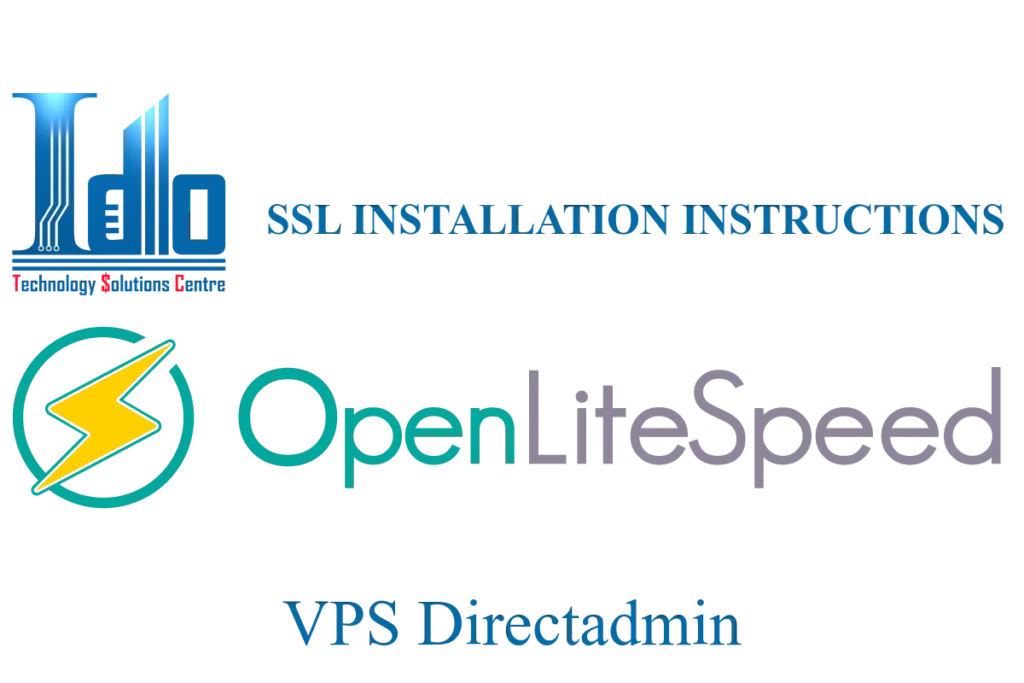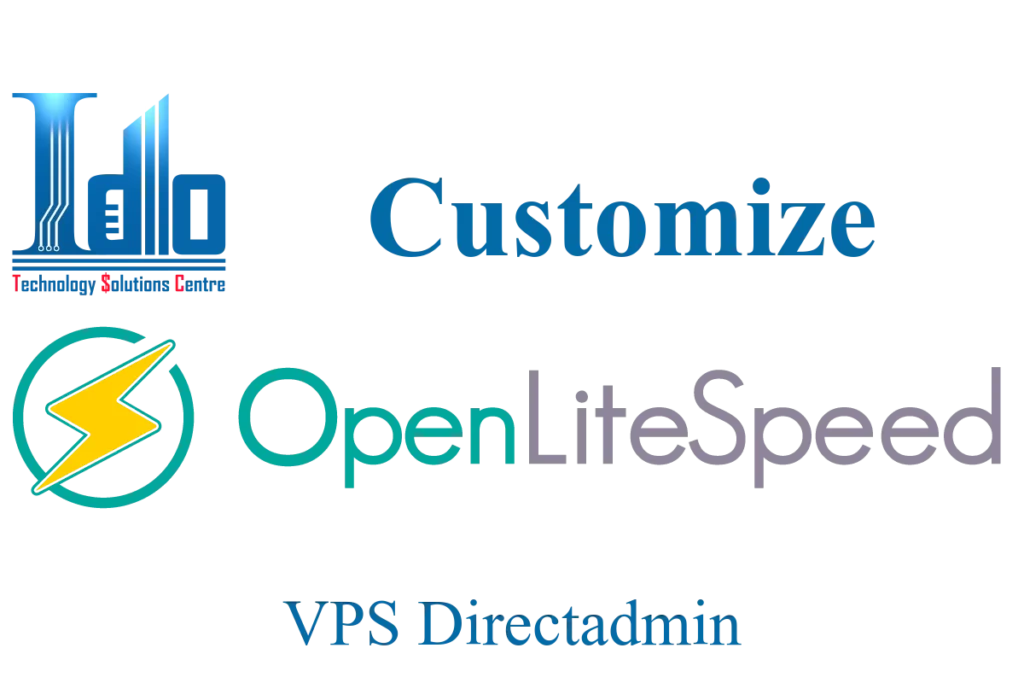Instructions for installing Memcached on VPS Directadmin and SSH

1. Introduction to Memcached.
Memcached is a system that stores copies of objects and data that are accessed multiple times to increase retrieval speed. It is commonly used to optimize data loading from databases for web-based applications. Initially, the memcached system was developed by Danga Interactive and used for LiveJournal. Memcached then became popular and was used on other websites.
Memcached is a simple, highly scalable, key-based that stores values and objects whenever RAM is available, serving the fastest access, without having to Access the database or resources on the hard disk.
Unlike redis, Directadmin is built into the CustomBuild installation toolkit. When you want to install Memcached on Directadmin we need to go through the SSH command.
2. How to install Memcached on VPS Directadmin.
First you need to have access to SSH on the VPS. See details about the reference settings of VPS management SSH commands.
Once logged in to SSH use the following command to install mencached.
Start memcached with 2 commands:
Check the status of memcache:
Check if php-memcache is integrated:
If there is nothing, let’s install php-memcached. Install support packages for installation:
Install php-memcache:
Check if the module is working:
To be sure, you can check netstat with Memcached’s default port: