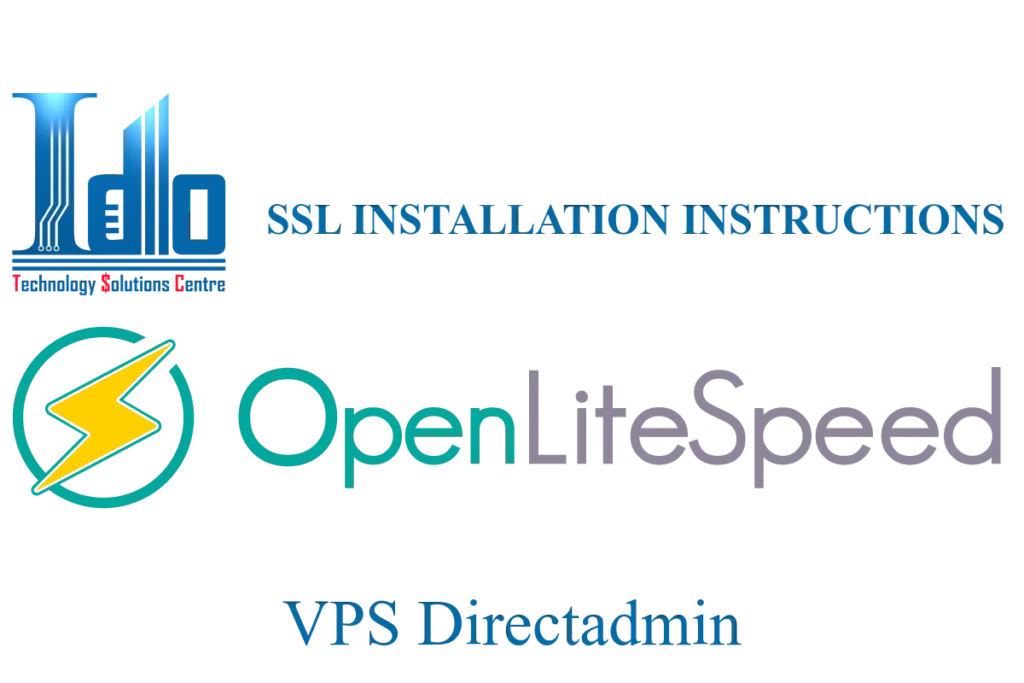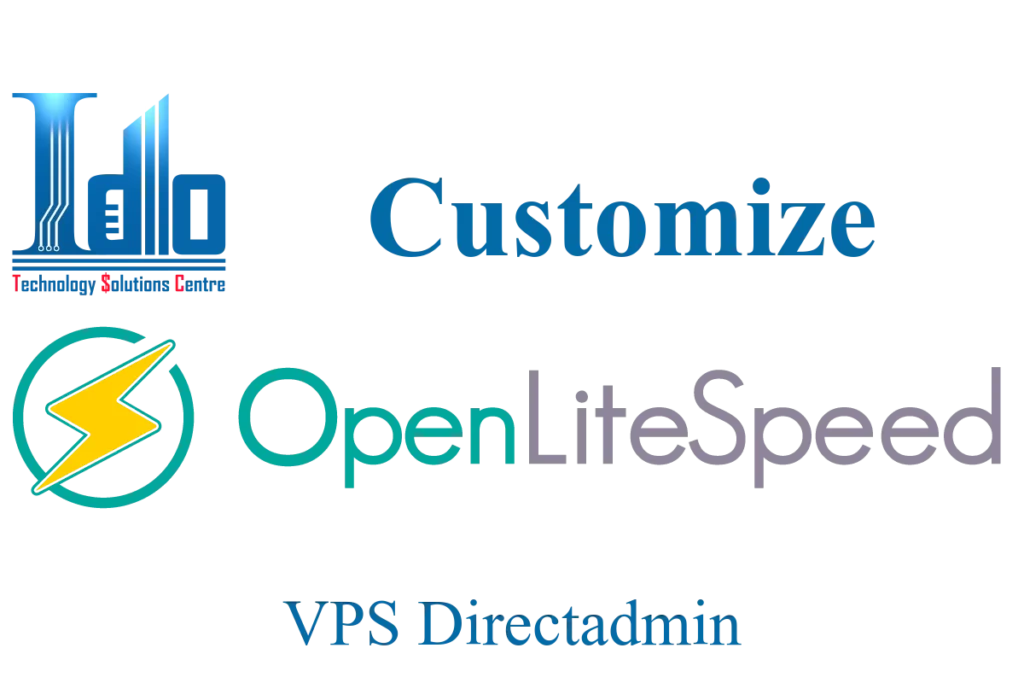Install SSL Let’s Encrypt For OpenLitespeed
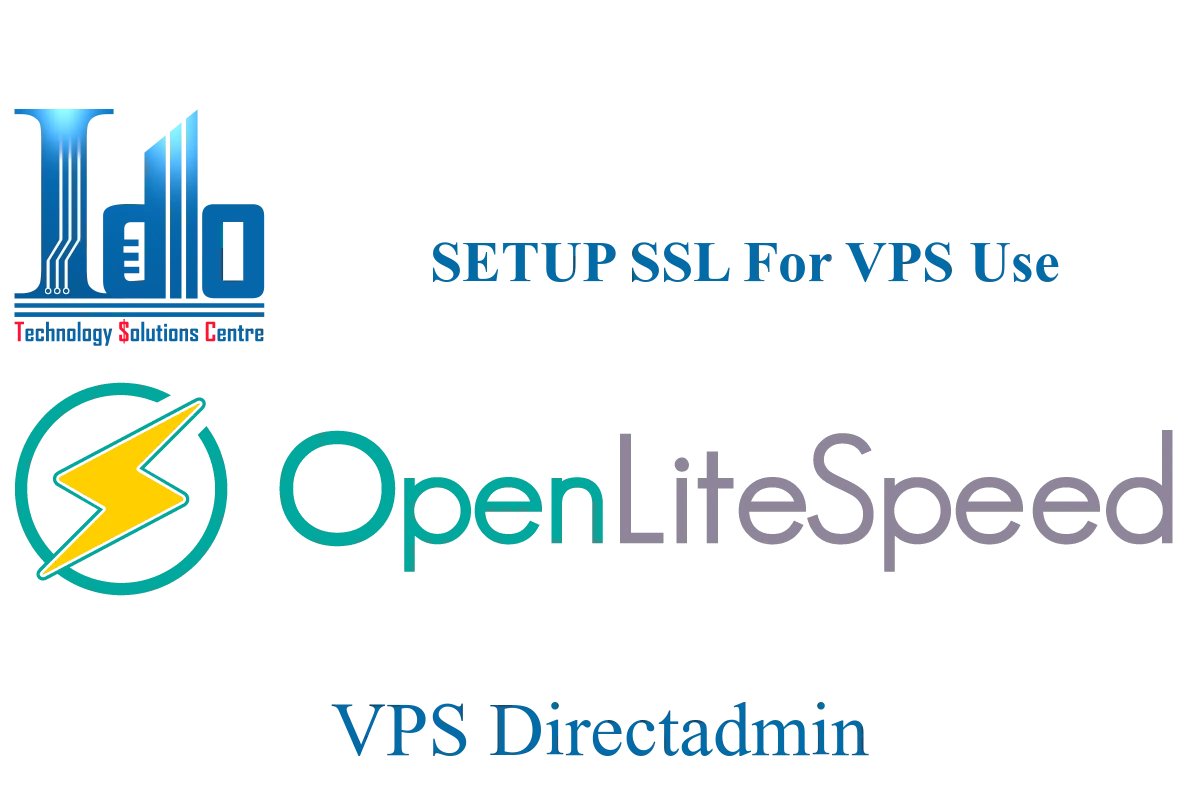
Steps to install SSL Let’s Encrypt for OpenLitespeed.
Install CertBot.
- Ubuntu 20.04 and 22.04
- Ubuntu 18.04
- CentOS 9
- CentOS 8.
- CentOS 7.
Sign up for SSL Let’s Encrypt.
To apply for a certificate example.com
To apply for a certificate for both example.com and www.example.com:
Good luck.