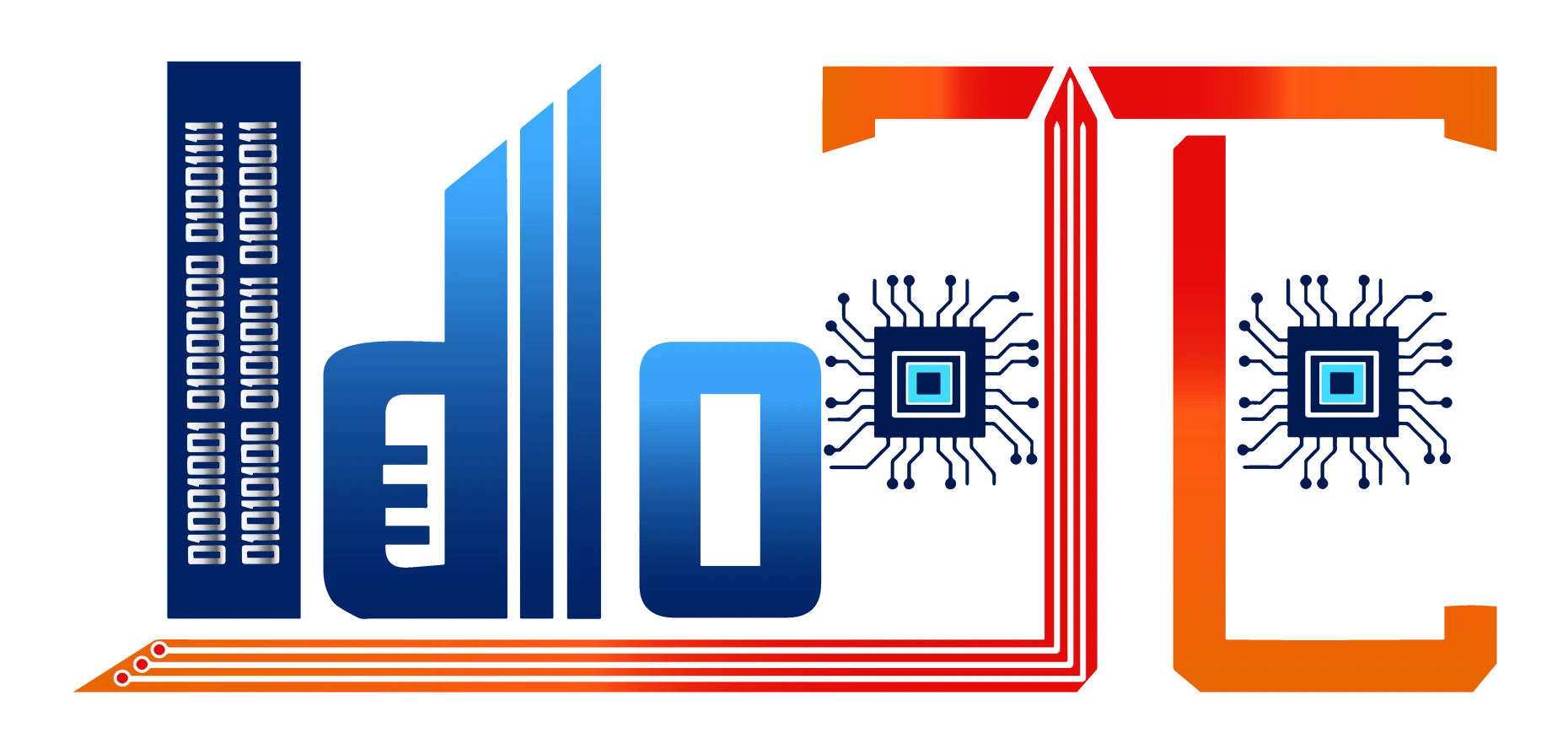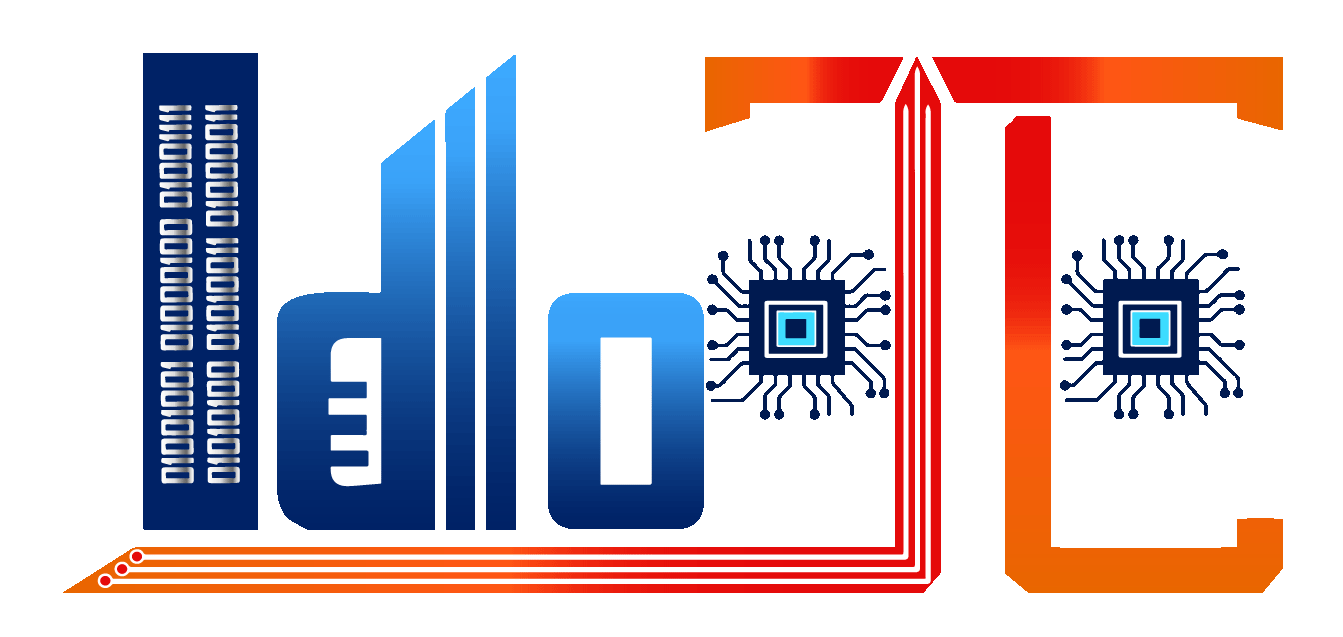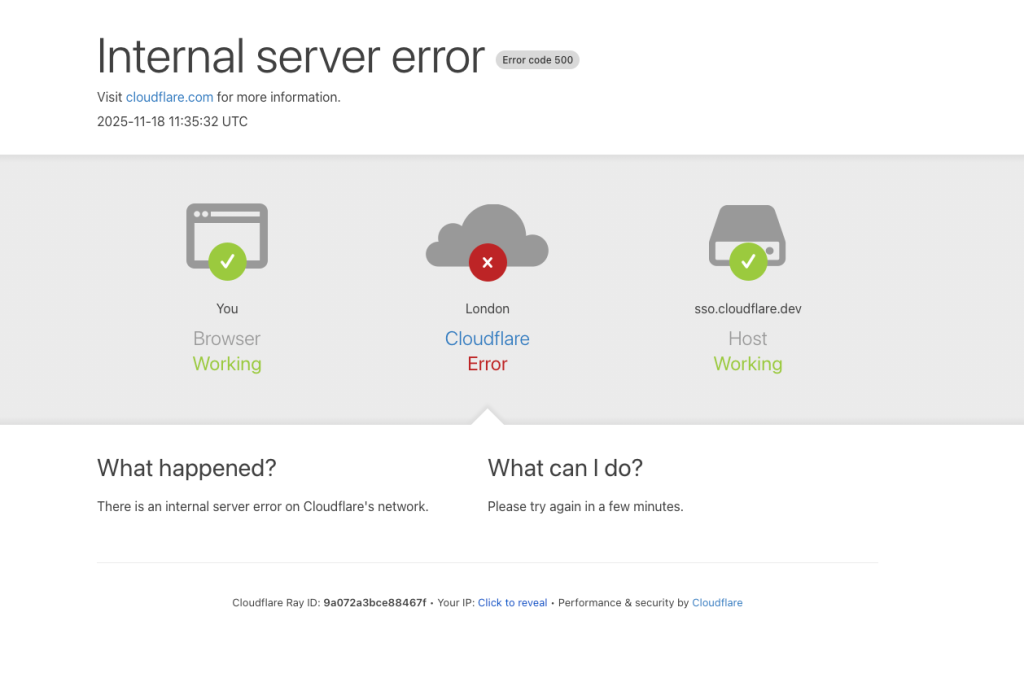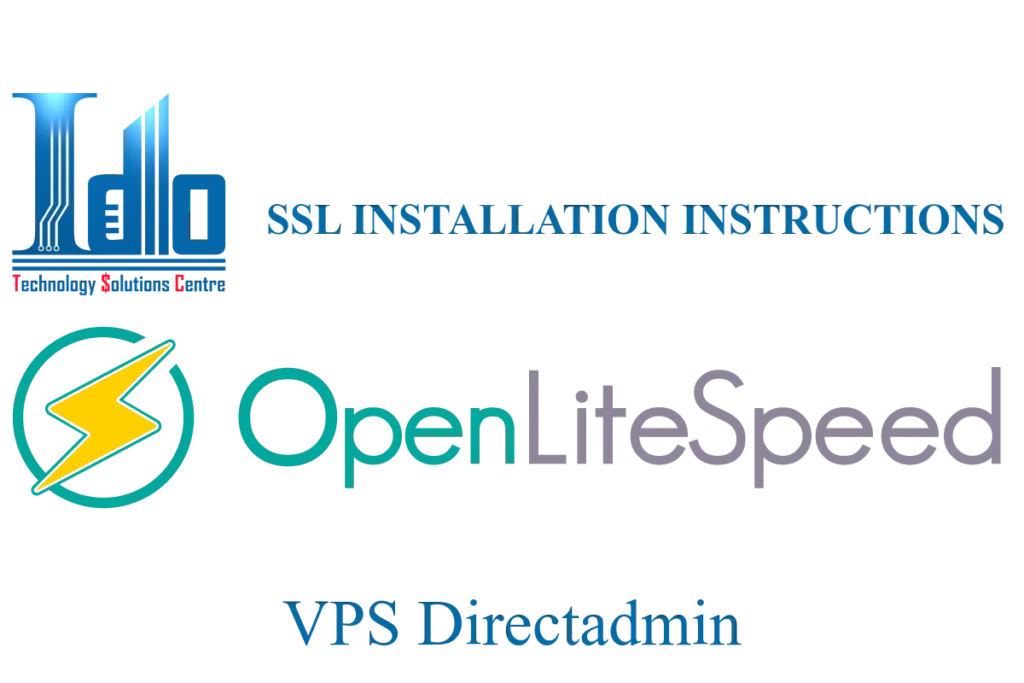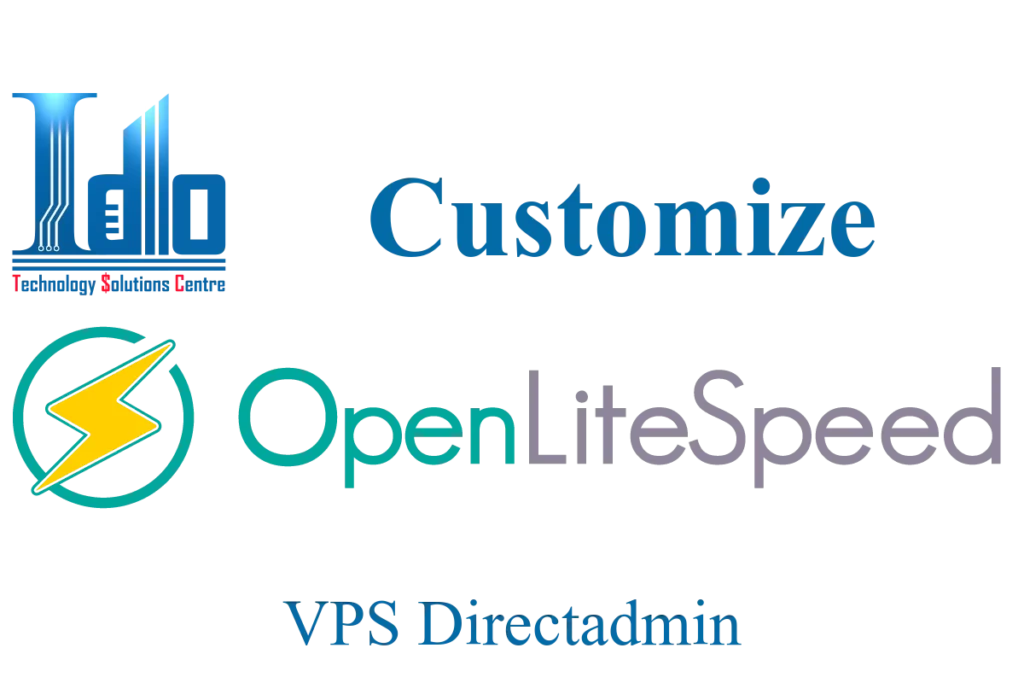Install Opcode Cache for VPS web server using directadmin.

1. About Opcode Cache.
OPcache is a type of cache system that saves pre-compiled script bytecode in the server’s memory called cache. Therefore every time a user visits a website, it loads faster.
This type of caching compiles human-readable PHP code to an encoding your server understands called an opcode. This happens when the PHP file loads on the website for the first time. It is then saved to the server’s memory for faster loading on each subsequent page visit. This reduces compilation and page load times, improving application execution speed.
How Opcode Cache works.
When a PHP script executes, your server’s cache will be checked to see if the script has been cached. Otherwise, it will be parsed, which means the code has been analyzed.
The script is then compiled into an opcode so the file can be read by the server. Once done, the opcode will be saved to the server’s memory.
In other words, it is stored in your server’s cache. The next time a visitor loads a page with a PHP script, the cached code will be executed and loaded much faster.
Why Opcode Caching is important.
Opcode Caching is important because it improves the performance of web applications. Without using Opcode Caching, web pages must be compiled each time they are accessed, wasting time and server resources. This results in slower page load times, slower application execution speeds, and reduced user experience. With Opcode Caching, websites load faster and are more responsive to users, improving their experience and helping increase conversions and revenue for businesses.
2. Install Opcode Caching for VPS using Directadmin.
There are many ways to install Opcode caching for VPS using directadmin. Directadmin VPSs with Custombuild can be installed visually via Custombuild. This article will guide you on installing Opcode Caching.
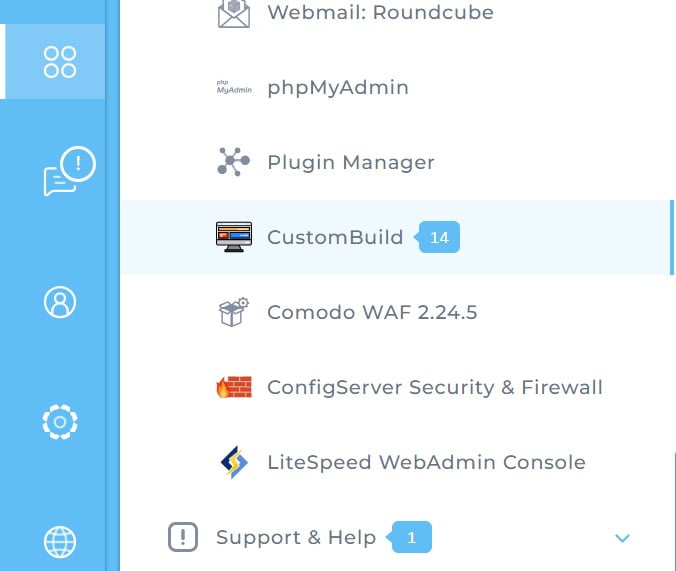
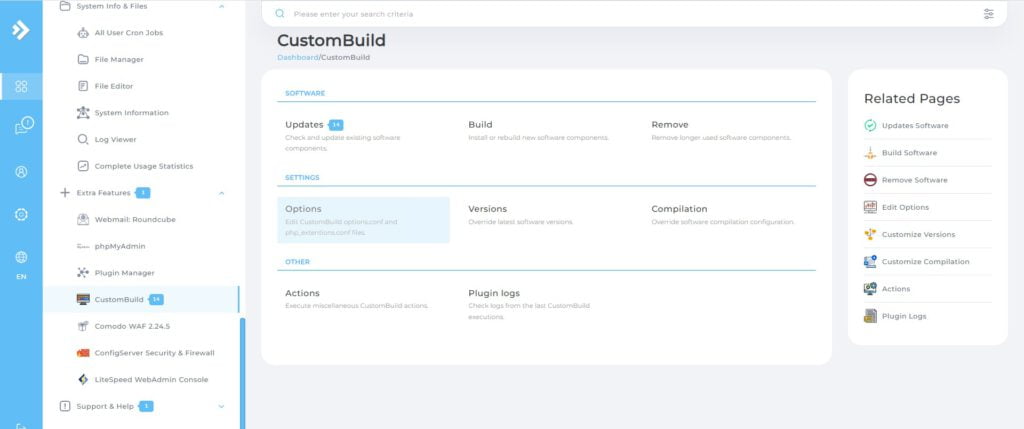
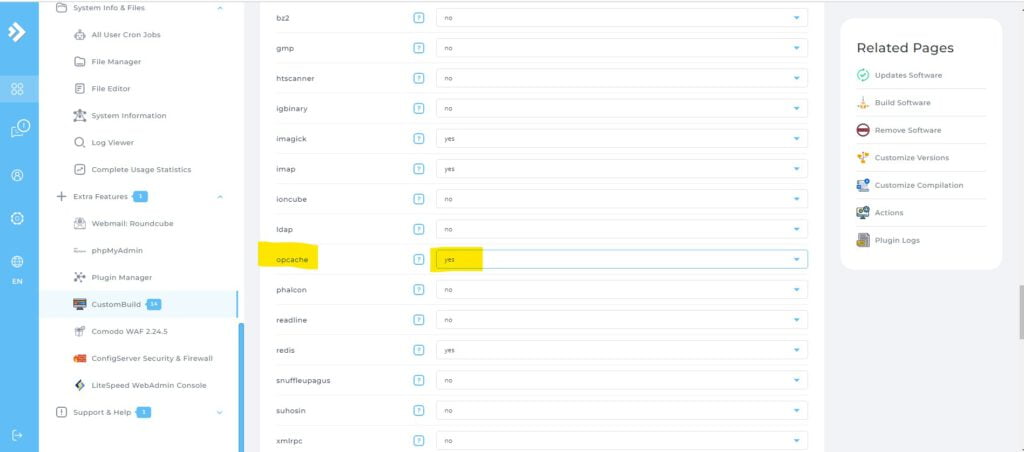
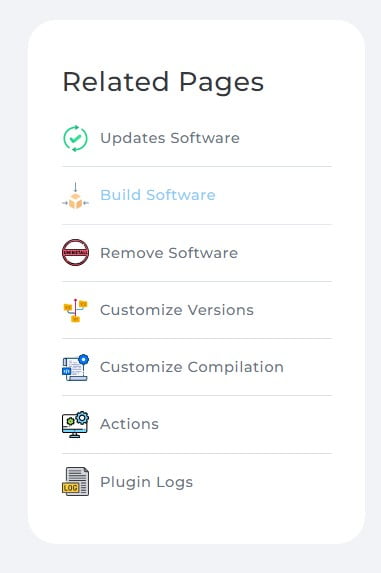
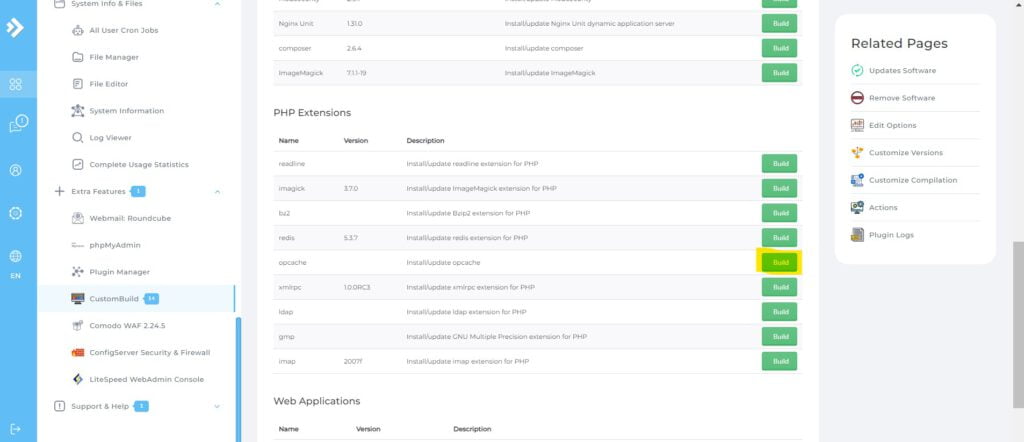
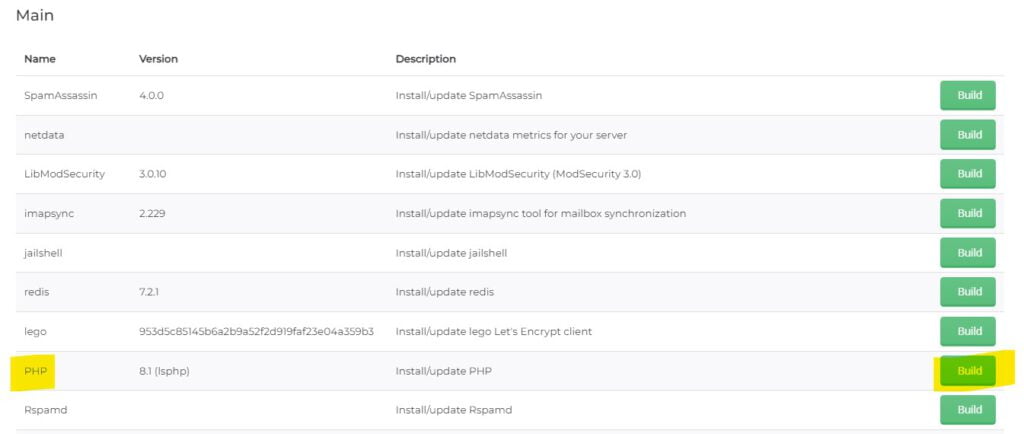
Good luck!