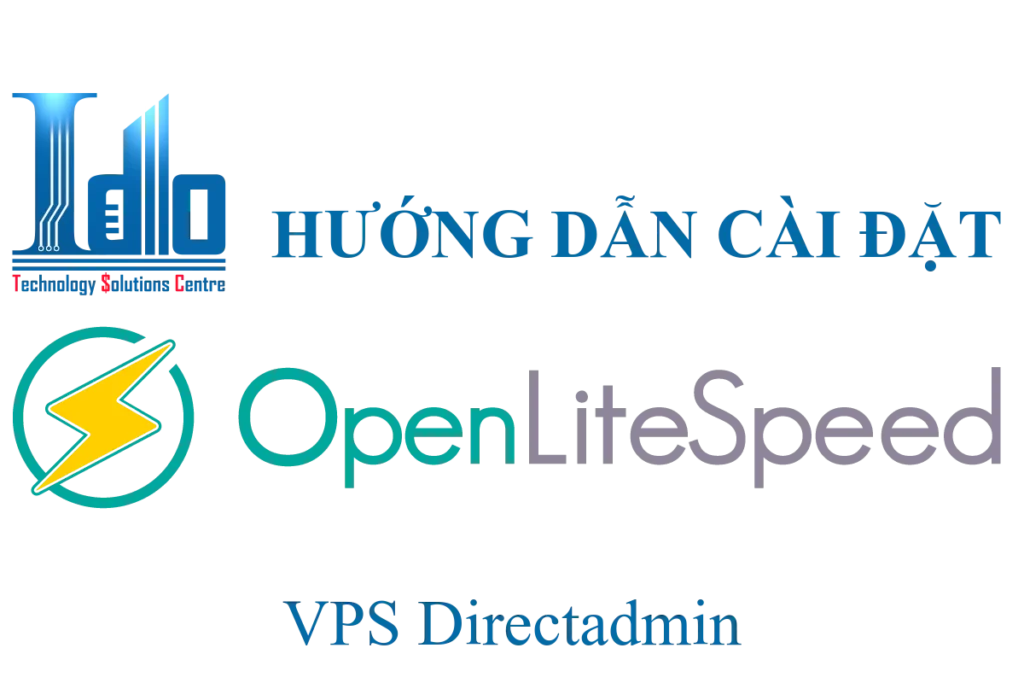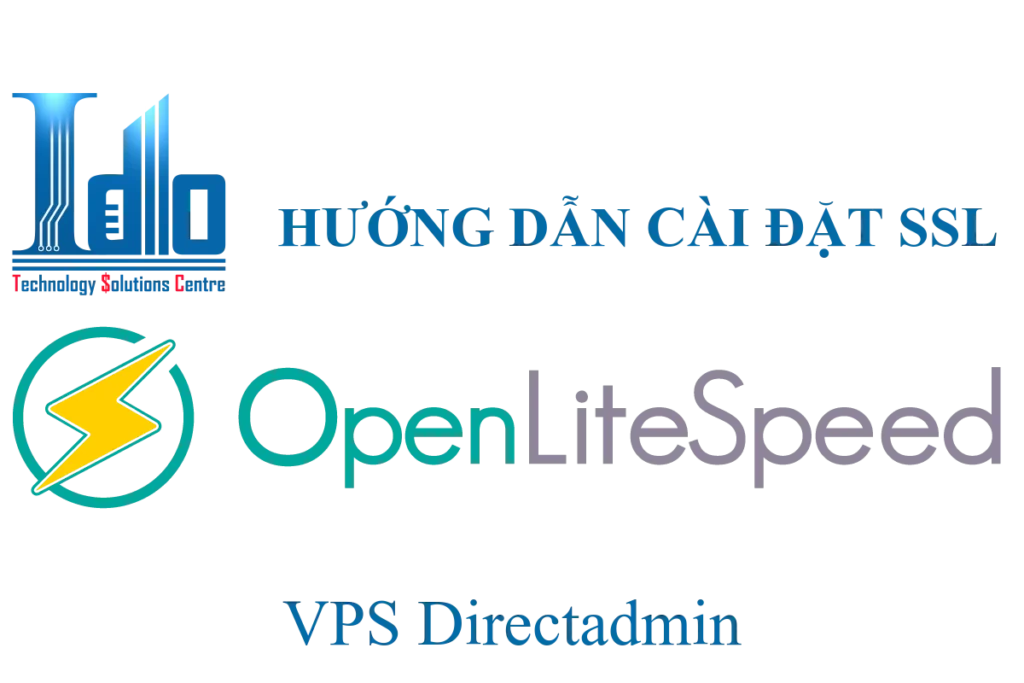Cài đặt SSL Let’s Encrypt Cho OpenLitespeed
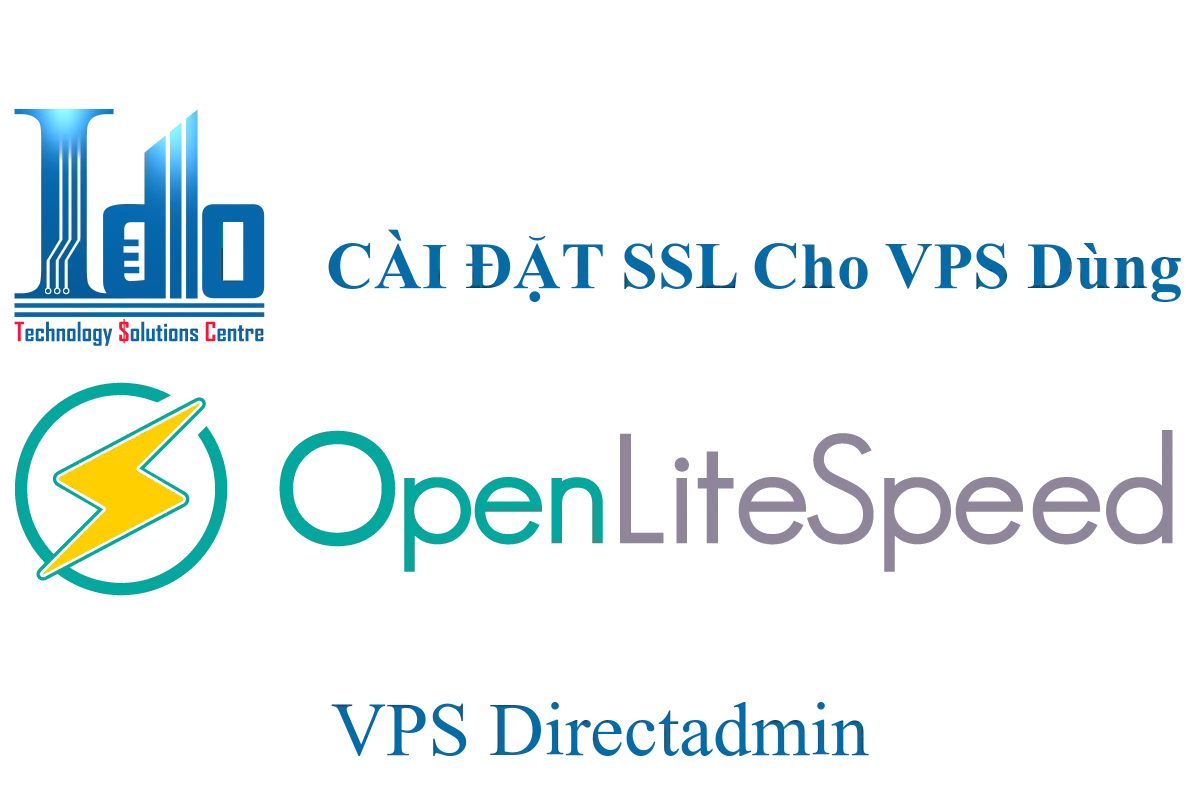
Các bước cài đặt SSL Let’s Encrypt cho OpenLitespeed.
Cài đặt CertBot.
- Ubuntu 20.04 và 22.04
- Ubuntu 18.04
- CentOS 9
- CentOS 8.
- CentOS 7.
Đăng Ký SSL Let’s Encrypt.
Để xin cấp chứng chỉ cho example.com
Để xin cấp chứng chỉ cho cả hai example.comvà www.example.com:
Chúc Các Bạn Thành Công.